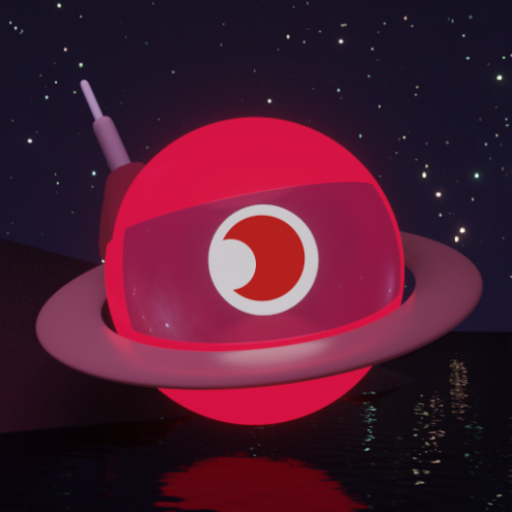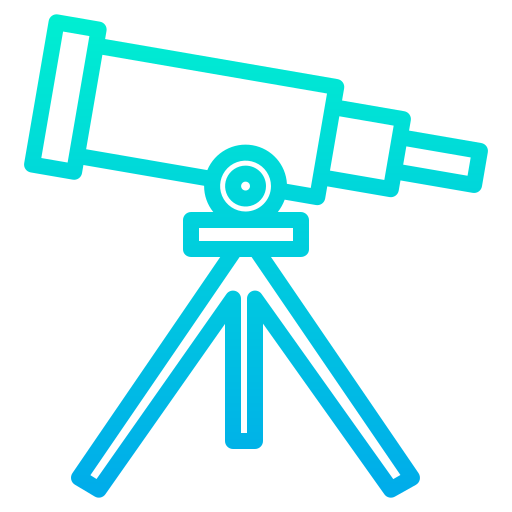
AstroCalendar 2020
Jouez sur PC avec BlueStacks - la plate-forme de jeu Android, approuvée par + 500M de joueurs.
Page Modifiée le: 1 janvier 2020
Play AstroCalendar 2020 on PC
Key features -
1. List of upcoming stargazing events
2. Search for astronomical events
3. Mark reminders for upcoming events
4. Monthly list of morning and evening planets
5. Monthly list of Deep Sky Objects
6. Year calendar with full moon markings
7. Offline app
8. Receive event notifications
Feel free to give suggestions and feedback at astrocalendar2019@gmail.com
App icon made by Kiranshastry from www.flaticon.com
Jouez à AstroCalendar 2020 sur PC. C'est facile de commencer.
-
Téléchargez et installez BlueStacks sur votre PC
-
Connectez-vous à Google pour accéder au Play Store ou faites-le plus tard
-
Recherchez AstroCalendar 2020 dans la barre de recherche dans le coin supérieur droit
-
Cliquez pour installer AstroCalendar 2020 à partir des résultats de la recherche
-
Connectez-vous à Google (si vous avez ignoré l'étape 2) pour installer AstroCalendar 2020
-
Cliquez sur l'icône AstroCalendar 2020 sur l'écran d'accueil pour commencer à jouer