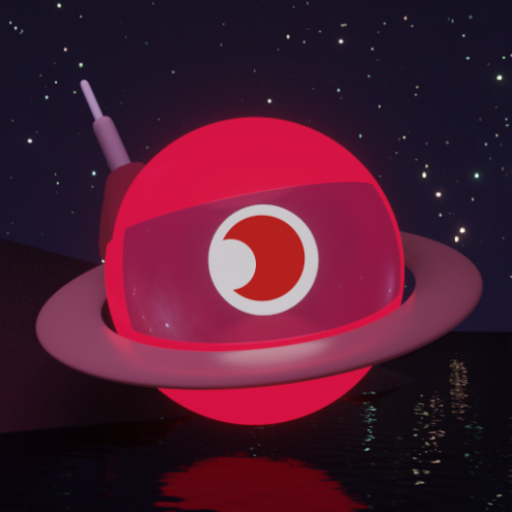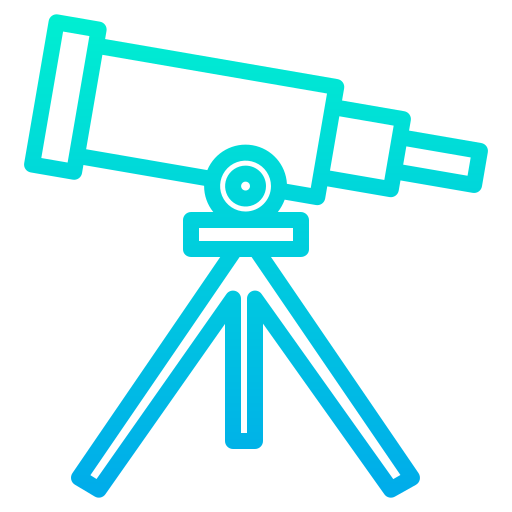
AstroCalendar 2020
Jogue no PC com BlueStacks - A Plataforma de Jogos Android, confiada por mais de 500 milhões de jogadores.
Página modificada em: 1 de janeiro de 2020
Play AstroCalendar 2020 on PC
Key features -
1. List of upcoming stargazing events
2. Search for astronomical events
3. Mark reminders for upcoming events
4. Monthly list of morning and evening planets
5. Monthly list of Deep Sky Objects
6. Year calendar with full moon markings
7. Offline app
8. Receive event notifications
Feel free to give suggestions and feedback at astrocalendar2019@gmail.com
App icon made by Kiranshastry from www.flaticon.com
Jogue AstroCalendar 2020 no PC. É fácil começar.
-
Baixe e instale o BlueStacks no seu PC
-
Conclua o login do Google para acessar a Play Store ou faça isso mais tarde
-
Procure por AstroCalendar 2020 na barra de pesquisa no canto superior direito
-
Clique para instalar AstroCalendar 2020 a partir dos resultados da pesquisa
-
Conclua o login do Google (caso você pulou a etapa 2) para instalar o AstroCalendar 2020
-
Clique no ícone do AstroCalendar 2020 na tela inicial para começar a jogar