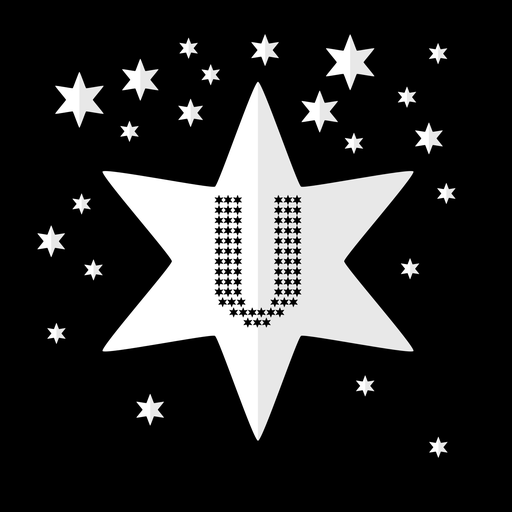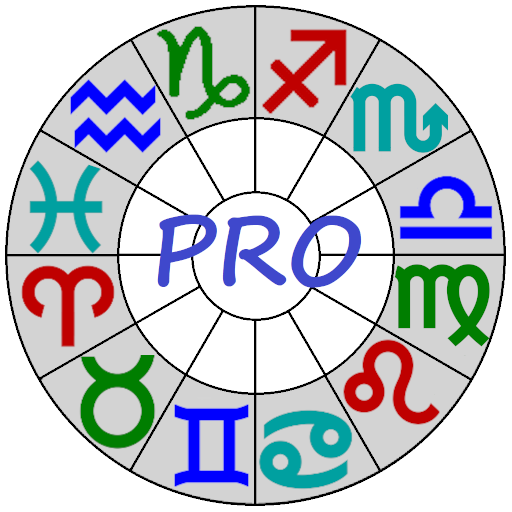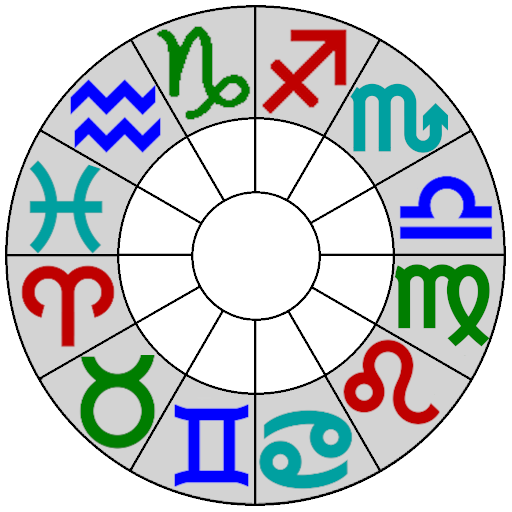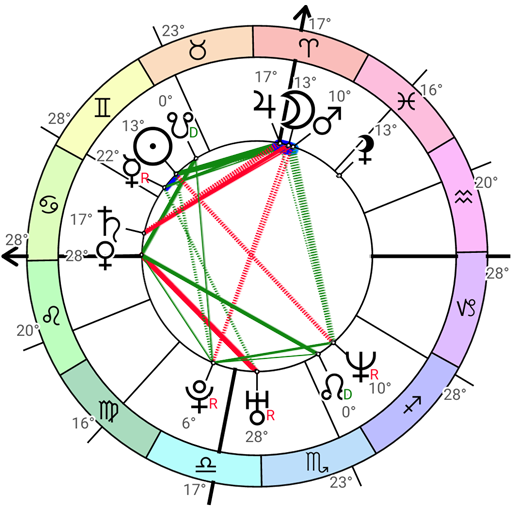
Astrodox Astrology
Jogue no PC com BlueStacks - A Plataforma de Jogos Android, confiada por mais de 500 milhões de jogadores.
Página modificada em: 8 de fevereiro de 2019
Play Astrodox Astrology on PC
This astrology software is brand new. It is developed for astrologers by astrologers and made for everyday practice.
Our application has user-friendly interface, neat appearance and handy menu. It is designed for quick use on mobile and tablet with one hand. Now you can cast a chart in a minite!
Preferences and functions:
• Atlas with 150,000+ locations from around the world, and newest timezone database (2017 update).
• Fast and easy enter of birth data.
• Customize font and interface sizes. Customize chart style and colors. Edit planets, houses, aspects and orbs shown on chart.
• Astrology ephemeris range 1900 to 2999 for following planets and points: Sun, Moon, Mercury, Venus , Mars, Jupiter, Saturn, Uranus, Neptune, Pluto, Lunar Nodes (true), Lilith (mean). Additional ephemeris will be available for download in future versions.
• Major and minor aspects: 0°, 30°, 40°, 45°, 60°, 72°, 80°, 90°, 120°, 135°, 144°, 150°, 180° with option to select what you need.
• House systems: Placidus, Equal, Koch, Equal (Asc), Equal (MC), Morinus, Meridian, without houses.
• Customize display of applying and separating aspects. Show exactness of aspects.
• Aspect table, Coordinates table, Elements and qualities table.
• Switch between tables by sliding.
• Convenient Database (includes examples: charts of celebrities).
• Natal Chart (Radix) and other astrological charts: Transit Chart, Secondary Progressed Chart, Directions.
• Time dynamics for background and foreground data. You can step birth data by minute with open Transits, Progressions and Directions using it for rectification.
We are developing app, and we have a lot of work to do. So we are open for discussion. Your comments and advice would be appreciated. Please send us bug reports, your ideas and wishes via review on Google Play, e-mail or contacts in Settings in app. Thank you!
We wish you good luck and insights in your astrology work!
Jogue Astrodox Astrology no PC. É fácil começar.
-
Baixe e instale o BlueStacks no seu PC
-
Conclua o login do Google para acessar a Play Store ou faça isso mais tarde
-
Procure por Astrodox Astrology na barra de pesquisa no canto superior direito
-
Clique para instalar Astrodox Astrology a partir dos resultados da pesquisa
-
Conclua o login do Google (caso você pulou a etapa 2) para instalar o Astrodox Astrology
-
Clique no ícone do Astrodox Astrology na tela inicial para começar a jogar