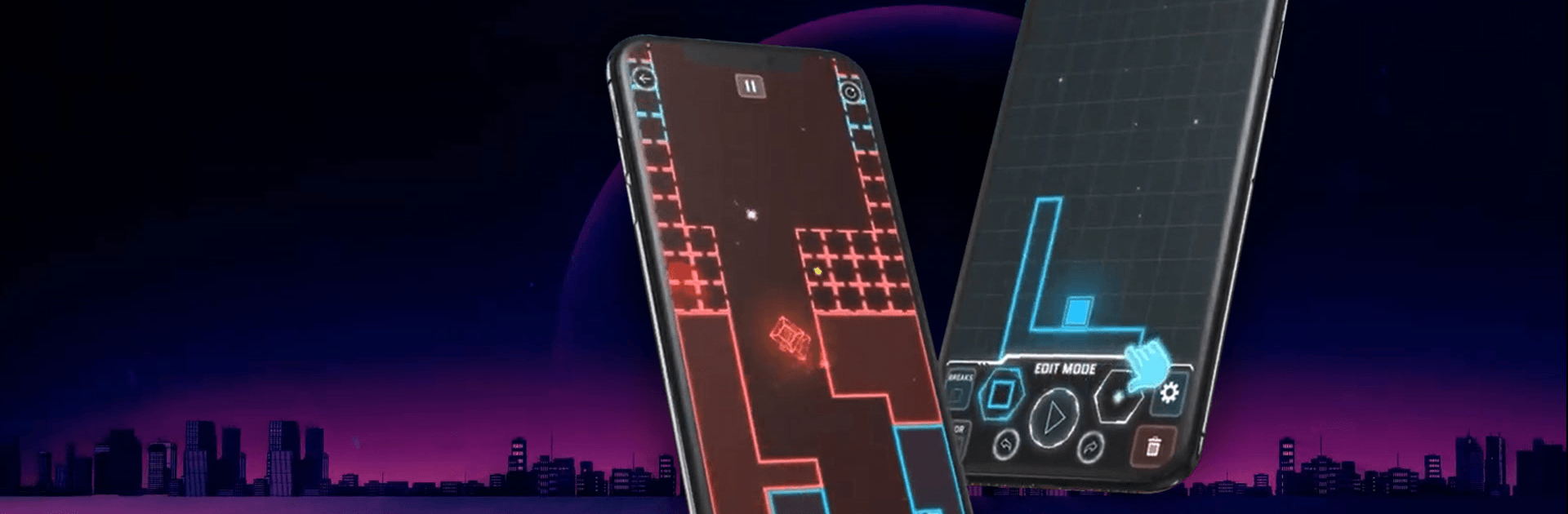
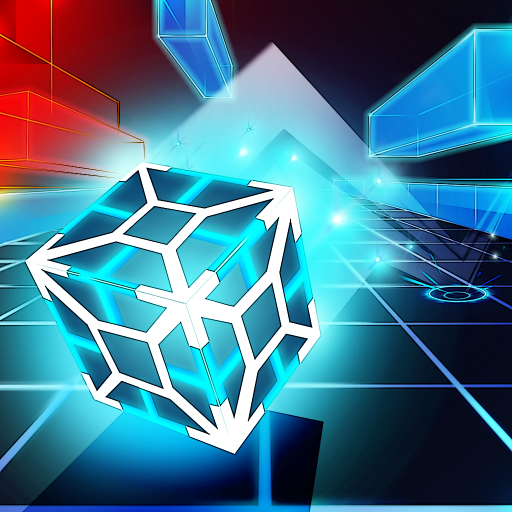
Astrogon - マルチプレイヤー対人戦
BlueStacksを使ってPCでプレイ - 5憶以上のユーザーが愛用している高機能Androidゲーミングプラットフォーム
Play Astrogon on PC or Mac
Astrogon is an arcade game developed by Kosmoon Studio. BlueStacks app player is the best platform to play this Android game on your PC or Mac for an immersive gaming experience.
Play Astrogon on PC and be the bouncy cube that jumps from wall to wall! Enjoy the neon-colored graphical style of this intergalactic synth-wave universe on a much larger display than that of your mobile device!
In this dynamic arcade game, you are a bouncy cube (aka Spinner) that jumps from wall to wall to reach the exit and teleport off onto the next stage. But the cube can only touch areas on the wall that have the same color as it. Hit a different color, but be sure to meet your end!
Your cube changes color as it picks little glowing dots throughout each stage. As a result, you must quickly assess where to jump on based on the cube’s color! Unlock different skins for your cube with special effects and auras such as ghosts, clones, laser turbines, etc.
You can switch between different gameplay modes as you wish. In the Solo Mode, you must conquer the intergalactic world with intelligence, skill, and patience. Collect as many stars as you can and become a master by beating all the time records!
In the Creative Mode, you can build your levels using the tools provided. You can then share these states with other players from across the globe! You will also get notifications about their performance, comments, etc.! Download Astrogon on your PC and have fun!
Astrogon - マルチプレイヤー対人戦をPCでプレイ
-
BlueStacksをダウンロードしてPCにインストールします。
-
GoogleにサインインしてGoogle Play ストアにアクセスします。(こちらの操作は後で行っても問題ありません)
-
右上の検索バーにAstrogon - マルチプレイヤー対人戦を入力して検索します。
-
クリックして検索結果からAstrogon - マルチプレイヤー対人戦をインストールします。
-
Googleサインインを完了してAstrogon - マルチプレイヤー対人戦をインストールします。※手順2を飛ばしていた場合
-
ホーム画面にてAstrogon - マルチプレイヤー対人戦のアイコンをクリックしてアプリを起動します。




