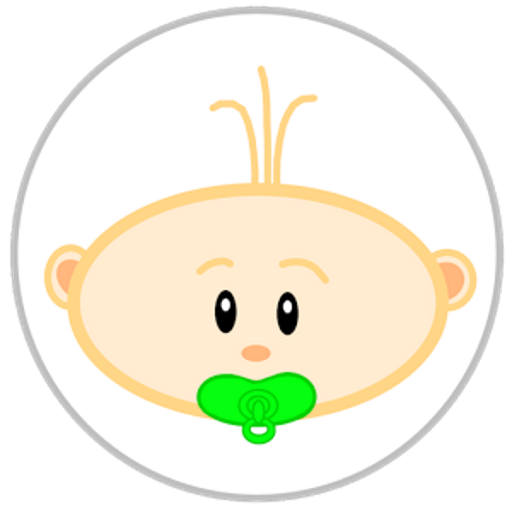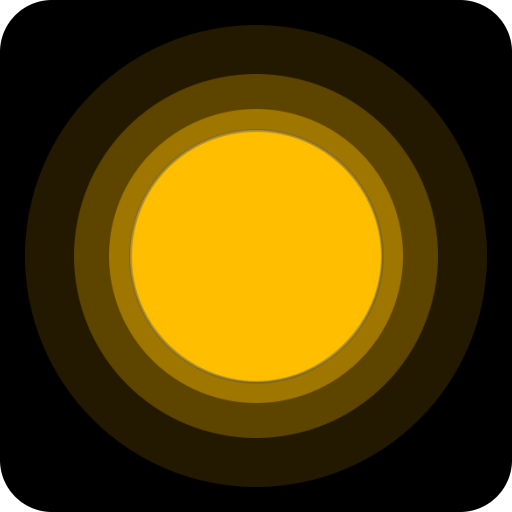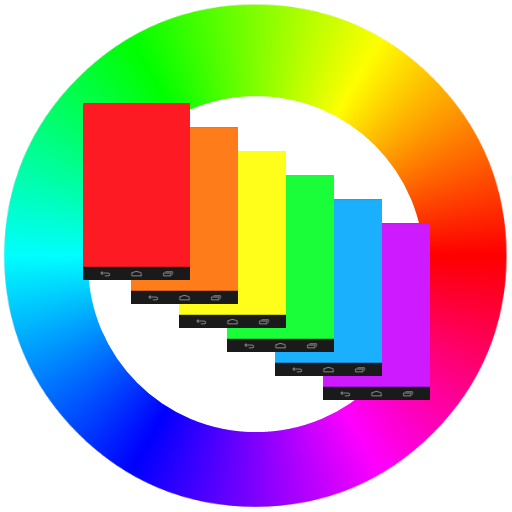Night Light Sleep Sounds
Play on PC with BlueStacks – the Android Gaming Platform, trusted by 500M+ gamers.
Page Modified on: March 26, 2019
Play Night Light Sleep Sounds on PC
Choose your own light mood, adjust the level of light colors and enjoy the perfect atmosphere.
In the evening, the relaxing color helps you to unwind, relax and prepare your body for a good night’s sleep. Set the timer effortlessly with one touch of a button for the perfect end of the day.
Get ready for the day with cool, bright daylight color that helps to energize your body and mind.
Moods: each dynamic effect has its own mix of colors to set the right mood for mindfulness, calming anxiety, sleeping, dreams, gratitude, serenity, peace of mind, focus, concentration, meditation, fear of the dark, creativity, motivation, productivity.
Sounds: A range selections of sound ambiances to help you fall asleep fast: Airplane, fan, forest, rain, night crickets and more...
Kids night lights: It helps babies to fall asleep faster with a calm lullaby song.
Night Light Features:
- fine range of mood lights
- beautiful & peaceful colors
- chart of light bulb design
- amazing ambient sounds
- dimmer
- timer
Light influences our mood and behavior, set a magical mood right now!
Play Night Light Sleep Sounds on PC. It’s easy to get started.
-
Download and install BlueStacks on your PC
-
Complete Google sign-in to access the Play Store, or do it later
-
Look for Night Light Sleep Sounds in the search bar at the top right corner
-
Click to install Night Light Sleep Sounds from the search results
-
Complete Google sign-in (if you skipped step 2) to install Night Light Sleep Sounds
-
Click the Night Light Sleep Sounds icon on the home screen to start playing