
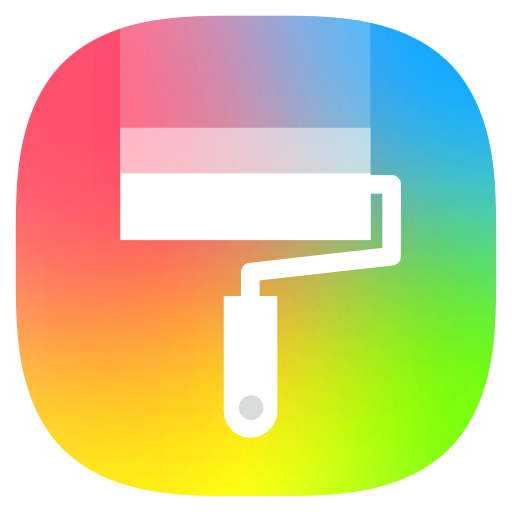
ASUS Themes – Stylish Themes
Play on PC with BlueStacks – the Android Gaming Platform, trusted by 500M+ gamers.
Page Modified on: June 10, 2019
Play ASUS Themes – Stylish Themes on PC
In addition to a continuously updated Theme Store, now there is a dedicated tab for wallpapers! You can have access to a wide collection of breathtaking sceneries from around the world, as well as many other creative and artistic designs, which you can easily download and apply. Add some visual variety to your ZenFone!
Special features
- Brand new interface that lets you easily change the themes, wallpapers and icon packs you want. Personalizing your ZenUI device is now easier and more intuitive.
- Find a wide variety of themes to suit your style, allowing you to effortlessly customize your phone.
- New! A dedicated tab for wallpapers is now available! Download free high-quality wallpapers and have a different visual experience every day.
Play ASUS Themes – Stylish Themes on PC. It’s easy to get started.
-
Download and install BlueStacks on your PC
-
Complete Google sign-in to access the Play Store, or do it later
-
Look for ASUS Themes – Stylish Themes in the search bar at the top right corner
-
Click to install ASUS Themes – Stylish Themes from the search results
-
Complete Google sign-in (if you skipped step 2) to install ASUS Themes – Stylish Themes
-
Click the ASUS Themes – Stylish Themes icon on the home screen to start playing




