
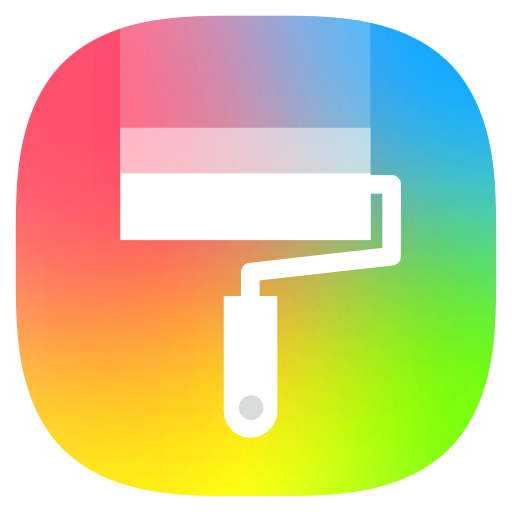
ASUS Themes – Stylish Themes
맞춤 설정 | Mobile, ASUSTek Computer Inc.
5억명 이상의 게이머가 신뢰하는 안드로이드 게임 플랫폼 BlueStacks으로 PC에서 플레이하세요.
Play ASUS Themes – Stylish Themes on PC
Personalize your ZenUI experience with our beautifully designed themes and high-quality wallpapers. Choose from our wide variety of free and paid themes. With anything from your favorite cartoon characters and stylish designs just a few taps away, it’s easier than ever to make your ZenFone uniquely yours.
In addition to a continuously updated Theme Store, now there is a dedicated tab for wallpapers! You can have access to a wide collection of breathtaking sceneries from around the world, as well as many other creative and artistic designs, which you can easily download and apply. Add some visual variety to your ZenFone!
Special features
- Brand new interface that lets you easily change the themes, wallpapers and icon packs you want. Personalizing your ZenUI device is now easier and more intuitive.
- Find a wide variety of themes to suit your style, allowing you to effortlessly customize your phone.
- New! A dedicated tab for wallpapers is now available! Download free high-quality wallpapers and have a different visual experience every day.
In addition to a continuously updated Theme Store, now there is a dedicated tab for wallpapers! You can have access to a wide collection of breathtaking sceneries from around the world, as well as many other creative and artistic designs, which you can easily download and apply. Add some visual variety to your ZenFone!
Special features
- Brand new interface that lets you easily change the themes, wallpapers and icon packs you want. Personalizing your ZenUI device is now easier and more intuitive.
- Find a wide variety of themes to suit your style, allowing you to effortlessly customize your phone.
- New! A dedicated tab for wallpapers is now available! Download free high-quality wallpapers and have a different visual experience every day.
PC에서 ASUS Themes – Stylish Themes 플레이해보세요.
-
BlueStacks 다운로드하고 설치
-
Google Play 스토어에 로그인 하기(나중에 진행가능)
-
오른쪽 상단 코너에 ASUS Themes – Stylish Themes 검색
-
검색 결과 중 ASUS Themes – Stylish Themes 선택하여 설치
-
구글 로그인 진행(만약 2단계를 지나갔을 경우) 후 ASUS Themes – Stylish Themes 설치
-
메인 홈화면에서 ASUS Themes – Stylish Themes 선택하여 실행




