
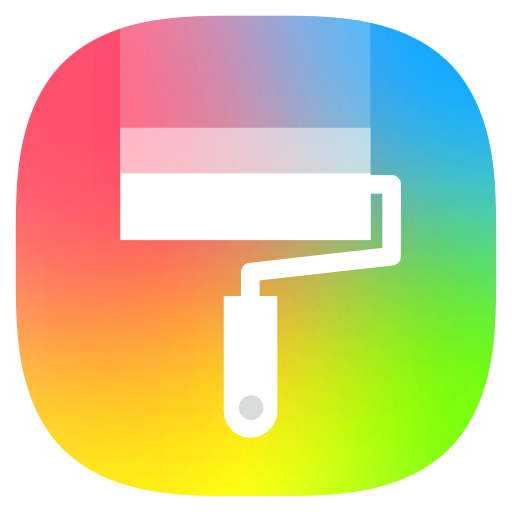
华硕主题 – 用精致设计主题展现自己独特的风格
个性化 | Mobile, ASUSTek Computer Inc.
在電腦上使用BlueStacks –受到5億以上的遊戲玩家所信任的Android遊戲平台。
Play ASUS Themes – Stylish Themes on PC
Personalize your ZenUI experience with our beautifully designed themes and high-quality wallpapers. Choose from our wide variety of free and paid themes. With anything from your favorite cartoon characters and stylish designs just a few taps away, it’s easier than ever to make your ZenFone uniquely yours.
In addition to a continuously updated Theme Store, now there is a dedicated tab for wallpapers! You can have access to a wide collection of breathtaking sceneries from around the world, as well as many other creative and artistic designs, which you can easily download and apply. Add some visual variety to your ZenFone!
Special features
- Brand new interface that lets you easily change the themes, wallpapers and icon packs you want. Personalizing your ZenUI device is now easier and more intuitive.
- Find a wide variety of themes to suit your style, allowing you to effortlessly customize your phone.
- New! A dedicated tab for wallpapers is now available! Download free high-quality wallpapers and have a different visual experience every day.
In addition to a continuously updated Theme Store, now there is a dedicated tab for wallpapers! You can have access to a wide collection of breathtaking sceneries from around the world, as well as many other creative and artistic designs, which you can easily download and apply. Add some visual variety to your ZenFone!
Special features
- Brand new interface that lets you easily change the themes, wallpapers and icon packs you want. Personalizing your ZenUI device is now easier and more intuitive.
- Find a wide variety of themes to suit your style, allowing you to effortlessly customize your phone.
- New! A dedicated tab for wallpapers is now available! Download free high-quality wallpapers and have a different visual experience every day.
在電腦上遊玩华硕主题 – 用精致设计主题展现自己独特的风格 . 輕易上手.
-
在您的電腦上下載並安裝BlueStacks
-
完成Google登入後即可訪問Play商店,或等你需要訪問Play商店十再登入
-
在右上角的搜索欄中尋找 华硕主题 – 用精致设计主题展现自己独特的风格
-
點擊以從搜索結果中安裝 华硕主题 – 用精致设计主题展现自己独特的风格
-
完成Google登入(如果您跳過了步驟2),以安裝 华硕主题 – 用精致设计主题展现自己独特的风格
-
在首頁畫面中點擊 华硕主题 – 用精致设计主题展现自己独特的风格 圖標來啟動遊戲




