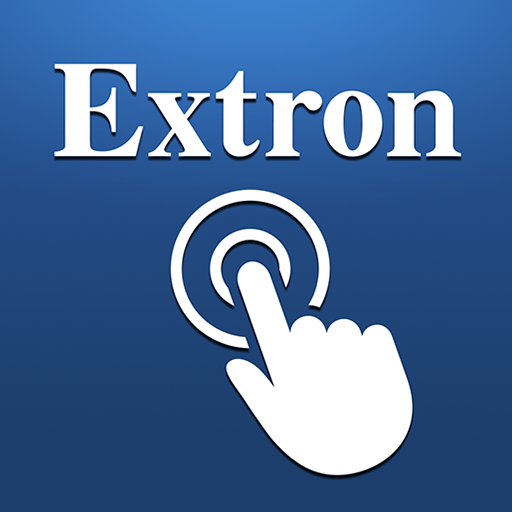AiDownload
Играйте на ПК с BlueStacks – игровой платформе для приложений на Android. Нас выбирают более 500 млн. игроков.
Страница изменена: 26 февраля 2019 г.
Play AiDownload on PC
This enables you to manage and monitor what your NAS is transferring while on the go.
Key Features:
- Fresh and intuitive user interface
- Auto-Discovery for ASUSTOR NAS devices
- RSS feeds for the latest downloads
- Search and download while on the go
- Content control allows you to select only the files that you wish to download
- Configure the maximum upload speed, download speed and share ratio for all transfers
- Download task management (start, pause, remove)
- Monitor the status of all download tasks (current download speed, upload speed and share ratio)
- Support torrent files upload and RSS feeds add
- Torrent* magnets also automatically add download tasks to AiDownload
Играйте в игру AiDownload на ПК. Это легко и просто.
-
Скачайте и установите BlueStacks на ПК.
-
Войдите в аккаунт Google, чтобы получить доступ к Google Play, или сделайте это позже.
-
В поле поиска, которое находится в правой части экрана, введите название игры – AiDownload.
-
Среди результатов поиска найдите игру AiDownload и нажмите на кнопку "Установить".
-
Завершите авторизацию в Google (если вы пропустили этот шаг в начале) и установите игру AiDownload.
-
Нажмите на ярлык игры AiDownload на главном экране, чтобы начать играть.