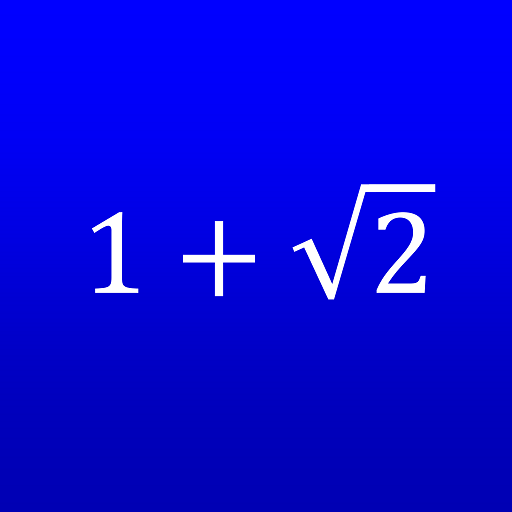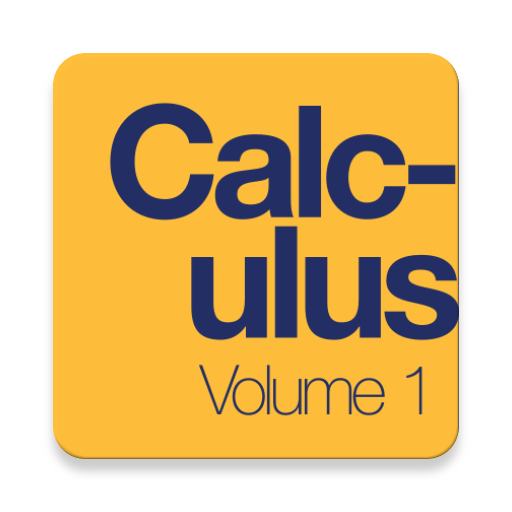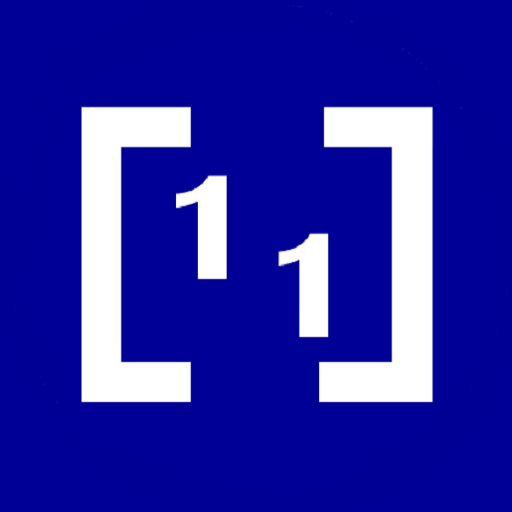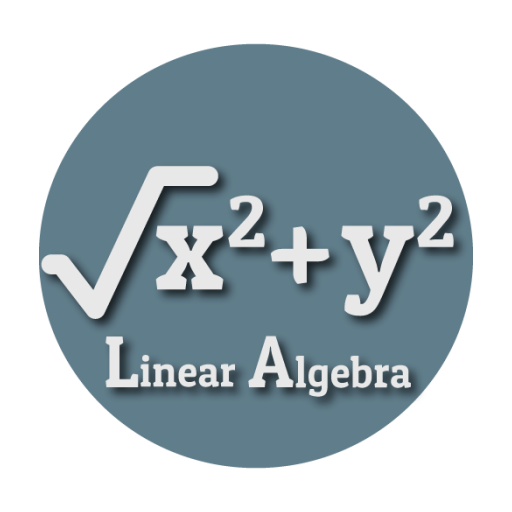
Linear Algebra
Spiele auf dem PC mit BlueStacks - der Android-Gaming-Plattform, der über 500 Millionen Spieler vertrauen.
Seite geändert am: 10. Dezember 2019
Play Linear Algebra on PC
Some of the key calculations available in the app are:
Matrices
- Addition of Matrix
- Subtraction of Matrix
- Matrix Multiplication
- Transpose of Matrix
- Trace of Matrix
- Determinant of Matrix
Linear Equation
- Gaussian Jordan Method
- Gaussian Elimination
Vector Space
- Addition of Vector
- Subtraction of Vector
- Scalar Product
- Projection
- Vectorial Product
- An angle between the Vector
- Orthogonal Vectors
Geometry
- Cone
- Cylinder
- Isoscles Triangle
- Equilateral Triangle
- Square
- Sphere
- Rectangle
- Rhombus
- Parallelogram
- Trapezoid
--------------------------------------------------------------------------------------------------
This App is developed at ASWDC by Janvi Raiyani (160540107118) and Monali Gujarati (140540107045), CE Student. ASWDC is Apps, Software, and Website Development Center @ Darshan Institute of Engineering & Technology, Rajkot run by Students & Staff of Computer Engineering Department
Call us: +91-9727747317
Write to us: aswdc@darshan.ac.in
Visit: http://www.darshan.ac.in http://www.darshan.ac.in/aswdc
Follow us on Facebook: https://www.facebook.com/DarshanInstitute.Official
Follows us on Twitter: https://twitter.com/darshan_inst
Spiele Linear Algebra auf dem PC. Der Einstieg ist einfach.
-
Lade BlueStacks herunter und installiere es auf deinem PC
-
Schließe die Google-Anmeldung ab, um auf den Play Store zuzugreifen, oder mache es später
-
Suche in der Suchleiste oben rechts nach Linear Algebra
-
Klicke hier, um Linear Algebra aus den Suchergebnissen zu installieren
-
Schließe die Google-Anmeldung ab (wenn du Schritt 2 übersprungen hast), um Linear Algebra zu installieren.
-
Klicke auf dem Startbildschirm auf das Linear Algebra Symbol, um mit dem Spielen zu beginnen