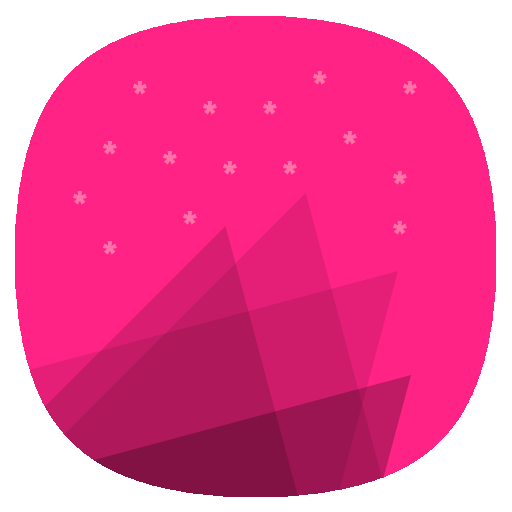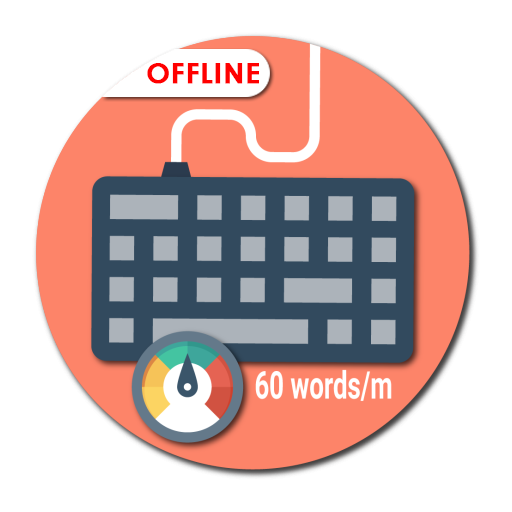
Typing Speed Test - Typing Master - Offline
Mainkan di PC dengan BlueStacks – platform Game-Game Android, dipercaya oleh lebih dari 500 juta gamer.
Halaman Dimodifikasi Aktif: 24 Februari 2020
Play Typing Speed Test - Typing Master - Offline on PC
Typing speed practice lessons show you result with information like:
» Number of Correct Characters typed
» Number of Wrong Characters typed
» Typing Speed in Words Per Minute (WPM)
» Typing Accuracy in terms of Percentage (%)
Some of the key features of the app are:
> Character Practice - Get acquainted with the keypad and start speed typing. Get the statistics Characters Per Minute (CPM) of the typed character.
> Word Practice - Practice word, with typing lessons. Press "space" to get the next word on the screen. Statistics (WPM - Words Per Minute) will show your accuracy in words per minute (average WPM).
> Sentence Practice - Typing test paragraphs will help you increase your typing speed and helps you become the fastest typer. Practice the paragraphs by fast typing it and appear for typing test.
> Give A Test - Test timing options are one/two/five/ten minutes or you can set custom timing. The test will start after you type the first character of the paragraph shown. Use the typing master test and challenge your friend for a typing test game.
> Test History - Save the result of the test for future referral. You can even download and share the result with your friends and family members.
> Score Board - App shows top scorer around the world. Take part in typing test challenge and show your typing speed to all.
> The App shows your Rank in the scoreboard for the test you appeared
> User can connect the physical keyboard with a phone using OTG Cable.
> Added fonts: KrutiDev010, Mangal (Inscript), & Mangal Remington (Gail)
> You can share the free typing test app with your friends and family members.
------------------------------------------------------------------------------------------------------------------------------------
This App is developed at ASWDC by Prof. Mehul Bhundiya, Computer Department. ASWDC is Apps, Software, and Website Development Center @ Darshan Institute of Engineering & Technology, Rajkot run by Students & Staff of Computer Engineering Department
Call us: +91-97277-47317
Write to us: aswdc@darshan.ac.in
Visit: http://www.aswdc.in http://www.darshan.ac.in
Follow us on Facebook: https://www.facebook.com/DarshanInstitute.Official
Follows us on Twitter: https://twitter.com/darshan_inst
Mainkan Typing Speed Test - Typing Master - Offline di PC Mudah saja memulainya.
-
Unduh dan pasang BlueStacks di PC kamu
-
Selesaikan proses masuk Google untuk mengakses Playstore atau lakukan nanti
-
Cari Typing Speed Test - Typing Master - Offline di bilah pencarian di pojok kanan atas
-
Klik untuk menginstal Typing Speed Test - Typing Master - Offline dari hasil pencarian
-
Selesaikan proses masuk Google (jika kamu melewati langkah 2) untuk menginstal Typing Speed Test - Typing Master - Offline
-
Klik ikon Typing Speed Test - Typing Master - Offline di layar home untuk membuka gamenya