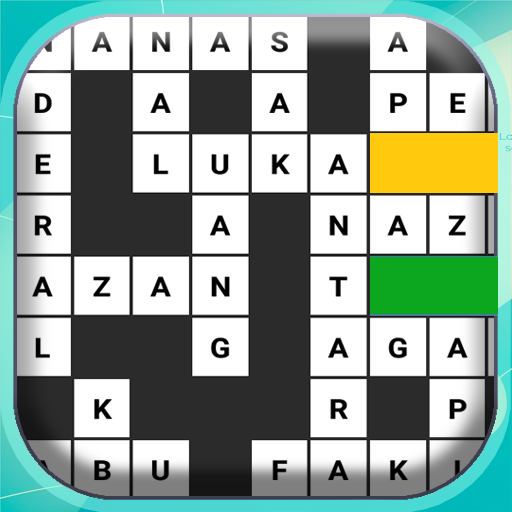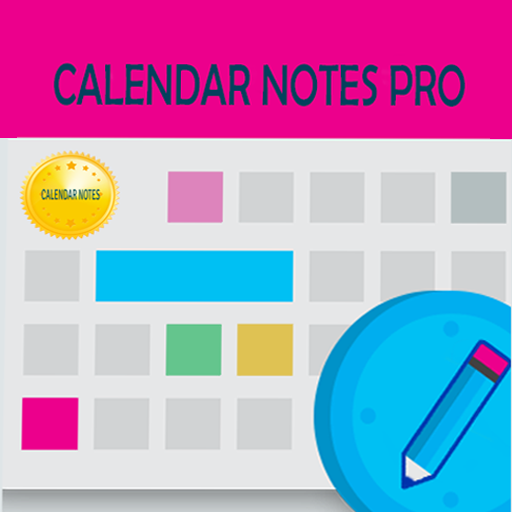
Calendar Notes PRO
Mainkan di PC dengan BlueStacks – platform Game-Game Android, dipercaya oleh lebih dari 500 juta gamer.
Halaman Dimodifikasi Aktif: 17 Mar 2021
Play Calendar Notes PRO on PC
An very easy app to save your idea and your notes in a calendar date form
* beautiful & simple application without any pretension/requirement
* perpetual calendar
* add a note, idea, personal agenda, diary into calendar
* swipe left and right to change month
* in month view, you can change year by swipe left/right as well
* backup your notes manually into email or your online storage ( no need to login , you need do this manually )
* optimized app, use latest android design guide and library
* small size APK
Don't let your idea gone, write it down with this Calendar Notes PRO App !
---
App icon is modified version from icon designed by
Laura Reen, http://laurareen.com/
Icon license : Attribution 3.0 Unported (CC BY 3.0)
Mainkan Calendar Notes PRO di PC Mudah saja memulainya.
-
Unduh dan pasang BlueStacks di PC kamu
-
Selesaikan proses masuk Google untuk mengakses Playstore atau lakukan nanti
-
Cari Calendar Notes PRO di bilah pencarian di pojok kanan atas
-
Klik untuk menginstal Calendar Notes PRO dari hasil pencarian
-
Selesaikan proses masuk Google (jika kamu melewati langkah 2) untuk menginstal Calendar Notes PRO
-
Klik ikon Calendar Notes PRO di layar home untuk membuka gamenya