
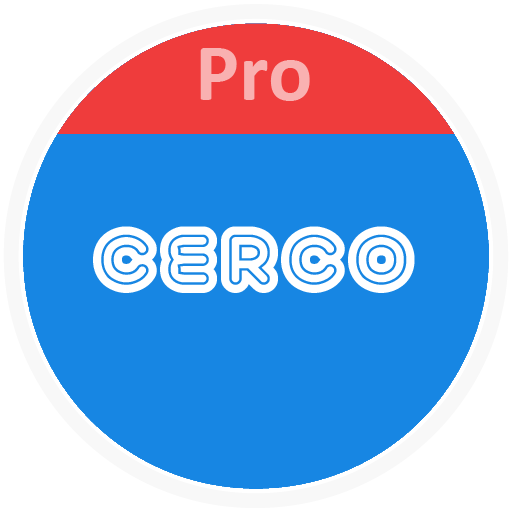
Cerco Pro
Juega en PC con BlueStacks: la plataforma de juegos Android, en la que confían más de 500 millones de jugadores.
Página modificada el: 5 de enero de 2020
Play Cerco Pro on PC
★ Simple clean & Flat colorful outline circle
★ Multi QHD wallpapers
★ Featuring 3500+ HQ icons
★ Icon resolution 192x192
★ Dynamic Calendar support (Stock calendar, Google & Today calendar)
★ Icons request, search and preview feature
★ Icons sorted in various categories with search and preview function.
★ Directly apply to launcher by just one click
★ Update will be available as user requested
You can send a request with a few clicks and your missing icon will be themed!
★Special thank you to Zacharie Loire for provide wallpaper Featuring Cerco-Pro Icon Pack
★Write some review and rate it. Please motivate and support developer hard work. Its mean to a lot. Thank you
Icon Pack Supported Launchers
Action Launcher • ADW Launcher • Apex Launcher •Atom Launcher • Aviate Launcher • CM Theme Engine • GO Launcher • Holo Launcher • Holo Launcher HD • LG Home • Lucid Launcher • M Launcher • Mini Launcher • Next Launcher • Nougat Launcher •Nova Launcher(recommended) • Smart Launcher •Solo Launcher •V Launcher • ZenUI Launcher •Zero Launcher • ABC Launcher •Evie Launcher • L Launcher • Lawnchair
Icon Pack Supported Launchers not Included in Apply Section
Arrow Launcher • ASAP Launcher •Cobo Launcher •Line Launcher •Mesh Launcher •Peek Launcher • Z Launcher • Launch by Quixey Launcher • iTop Launcher • KK Launcher • MN Launcher • New Launcher • S Launcher • Open Launcher • Flick Launcher • Poco Launcher
This icon pack has been tested, and it works with these launchers. However, it may also work with others too.In case you do not found an apply section in dashboard. You can apply icon pack from a theme setting.
Juega Cerco Pro en la PC. Es fácil comenzar.
-
Descargue e instale BlueStacks en su PC
-
Complete el inicio de sesión de Google para acceder a Play Store, o hágalo más tarde
-
Busque Cerco Pro en la barra de búsqueda en la esquina superior derecha
-
Haga clic para instalar Cerco Pro desde los resultados de búsqueda
-
Complete el inicio de sesión de Google (si omitió el paso 2) para instalar Cerco Pro
-
Haz clic en el ícono Cerco Pro en la pantalla de inicio para comenzar a jugar




