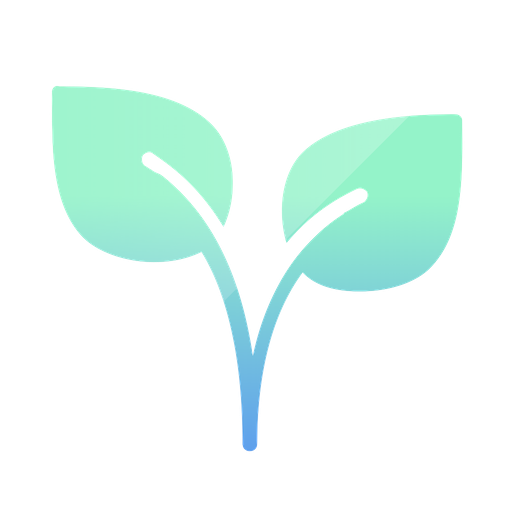Plant Care Reminder – L'arrosage des plantes
Jouez sur PC avec BlueStacks - la plate-forme de jeu Android, approuvée par + 500M de joueurs.
Page Modifiée le: 3 janvier 2020
Play Plant Care Reminder – Plant Watering on PC
Plant Care Reminder is a simple and convenient way to always be aware of the condition of your plants and take care of them in time.
🌿 For each plant you can:
- select an icon or add your own image;
- set the frequency of care - watering, fertilizing, spraying (including for the winter period);
- create groups;
- add comments.
🌷 The application provides functions:
- creating widgets on the desktop of your device;
- set notifications of the need for care;
- save and load your list of plants;
- sorting the list of plants;
- setting the report format;
- dark mode and other functions.
Jouez à Plant Care Reminder – L'arrosage des plantes sur PC. C'est facile de commencer.
-
Téléchargez et installez BlueStacks sur votre PC
-
Connectez-vous à Google pour accéder au Play Store ou faites-le plus tard
-
Recherchez Plant Care Reminder – L'arrosage des plantes dans la barre de recherche dans le coin supérieur droit
-
Cliquez pour installer Plant Care Reminder – L'arrosage des plantes à partir des résultats de la recherche
-
Connectez-vous à Google (si vous avez ignoré l'étape 2) pour installer Plant Care Reminder – L'arrosage des plantes
-
Cliquez sur l'icône Plant Care Reminder – L'arrosage des plantes sur l'écran d'accueil pour commencer à jouer