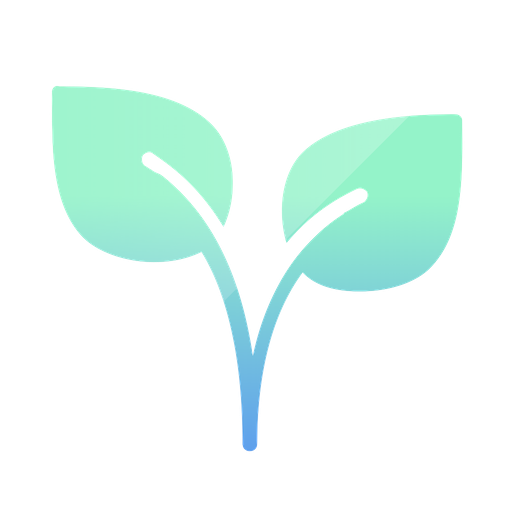このページには広告が含まれます

Plant Care Reminder – Plant Watering
ライフスタイル | Aleksei Turbin
BlueStacksを使ってPCでプレイ - 5憶以上のユーザーが愛用している高機能Androidゲーミングプラットフォーム
Play Plant Care Reminder – Plant Watering on PC
Plant Care Reminder – your assistant for the caring of plants.
Plant Care Reminder is a simple and convenient way to always be aware of the condition of your plants and take care of them in time.
🌿 For each plant you can:
- select an icon or add your own image;
- set the frequency of care - watering, fertilizing, spraying (including for the winter period);
- create groups;
- add comments.
🌷 The application provides functions:
- creating widgets on the desktop of your device;
- set notifications of the need for care;
- save and load your list of plants;
- sorting the list of plants;
- setting the report format;
- dark mode and other functions.
Plant Care Reminder is a simple and convenient way to always be aware of the condition of your plants and take care of them in time.
🌿 For each plant you can:
- select an icon or add your own image;
- set the frequency of care - watering, fertilizing, spraying (including for the winter period);
- create groups;
- add comments.
🌷 The application provides functions:
- creating widgets on the desktop of your device;
- set notifications of the need for care;
- save and load your list of plants;
- sorting the list of plants;
- setting the report format;
- dark mode and other functions.
Plant Care Reminder – Plant WateringをPCでプレイ
-
BlueStacksをダウンロードしてPCにインストールします。
-
GoogleにサインインしてGoogle Play ストアにアクセスします。(こちらの操作は後で行っても問題ありません)
-
右上の検索バーにPlant Care Reminder – Plant Wateringを入力して検索します。
-
クリックして検索結果からPlant Care Reminder – Plant Wateringをインストールします。
-
Googleサインインを完了してPlant Care Reminder – Plant Wateringをインストールします。※手順2を飛ばしていた場合
-
ホーム画面にてPlant Care Reminder – Plant Wateringのアイコンをクリックしてアプリを起動します。