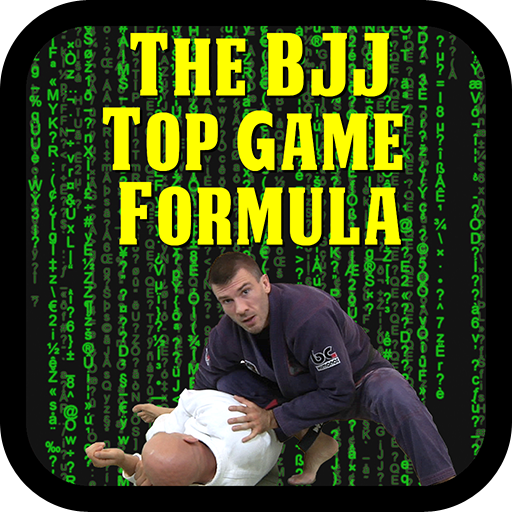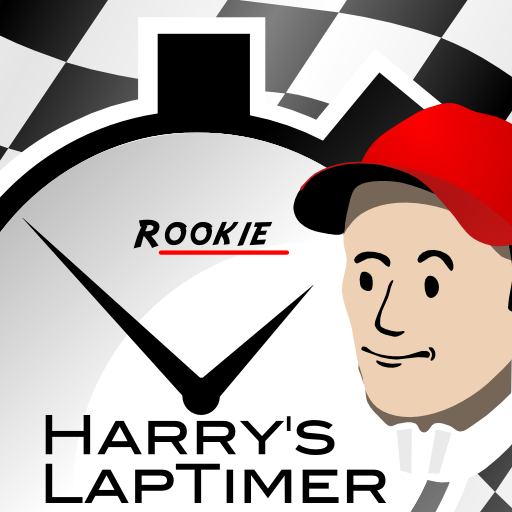Athlinks
Spiele auf dem PC mit BlueStacks - der Android-Gaming-Plattform, der über 500 Millionen Spieler vertrauen.
Seite geändert am: 7. Februar 2020
Play Athlinks on PC
With the largest collection of results at your fingertips, let Athlinks do the tracking for you. If you've crossed a finish line in the last 10 years, you'll find yours here. Athlinks makes finding, claiming and sharing all your hard-earned results easy.
CONNECT WITH FRIENDS AND RIVALS
The Athlinks community helps you keep up with your friends, compare yourself to rivals and easily get to what matters most. Join friends at upcoming races, celebrate their finishes from afar and challenge each other to conquer new goals.
DISCOVER EVENTS
Whether you're searching for races to add to your calendar, checking your race day results, or getting more information about an event you've run, details about your events shouldn't be hard to find.
Spiele Athlinks auf dem PC. Der Einstieg ist einfach.
-
Lade BlueStacks herunter und installiere es auf deinem PC
-
Schließe die Google-Anmeldung ab, um auf den Play Store zuzugreifen, oder mache es später
-
Suche in der Suchleiste oben rechts nach Athlinks
-
Klicke hier, um Athlinks aus den Suchergebnissen zu installieren
-
Schließe die Google-Anmeldung ab (wenn du Schritt 2 übersprungen hast), um Athlinks zu installieren.
-
Klicke auf dem Startbildschirm auf das Athlinks Symbol, um mit dem Spielen zu beginnen