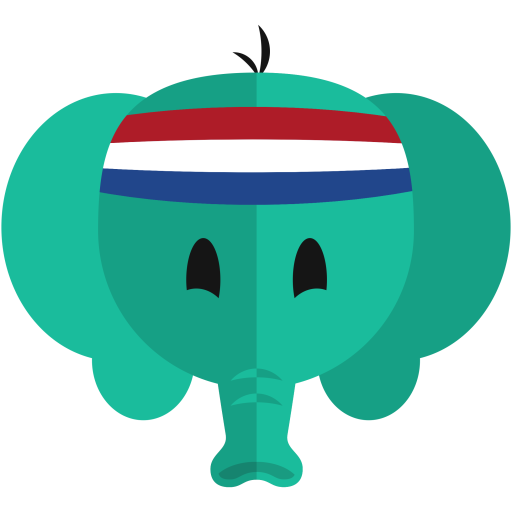荷兰语:交互式对话 - 学习讲 -门语言
Educational | ATi Studios
在電腦上使用BlueStacks –受到5億以上的遊戲玩家所信任的Android遊戲平台。
Play Learn Dutch. Speak Dutch on PC
Learn Dutch with 5 minutes of practice daily. Mondly is the quick fix that will teach you core Dutch words and Dutch phrases for conversation, just like a phrasebook. If you want to learn beyond the basics, there are also Dutch grammar lessons available. It’s even great for kids!
With Mondly you can learn Dutch sentences and expressions FREE with daily Dutch language lessons online. This app is the effective way for beginners to study verbs, pronunciation and how to speak like a native with daily practice.
The secret path to language learning
Remember the Dutch language classes in school? You started with hundreds of basic words and expressions, continued with tons of Dutch grammar lessons and at the end of a full semester’s language course you could barely translate a sentence or say “Hello!” to a local. Does it sound familiar? That’s the traditional way to learn a language. But it’s not the fastest and not the most efficient way.
Mondly has a different approach, that’s opposite to the average language course.
This is how the future of language courses looks like
The App gets you started with a basic conversation between two people. You quickly start memorizing core words, use them to build sentences and phrases, and at the end of a 45-minutes module you are able to reconstruct that conversation with your own voice. It’s an effective way to learn Dutch phrases. State-of-the-art Natural Speech Recognition and Spaced Repetition Algorithms make the app effective for learning languages.
Here are the key features that make Mondly a great tutor for you:
- Crystal-clear audio and professional voice actors. Learn the right Dutch pronunciation from conversations between native speakers.
- State-of-the-art Speech Recognition. Mondly knows exactly how to listen to your Dutch words and phrases. You will only get a positive feedback if you speak Dutch clearly and correctly. This will improve your pronunciation.
- Useful phrases for real situations. Memorizing hundreds of words is not the way to go when it comes to learning Dutch. Mondly teaches you Dutch vocabulary by offering you core words and phrases. The app breaks the learning process down into bite-size chunks and puts them into themed packs of lessons.
- Learn conversational Dutch. Unless you plan on reading science books, conversation is the main reason to take this free course. It will help you build a core Dutch vocabulary with widely-used nouns and verbs and speak Dutch clearly.
- Verb conjugations. Conversations are fun, but the foundation of a foreign language is grammar. If you want to learn more during this course, just tap the Dutch verbs and get the full conjugation on the screen, including the translation. It’s faster and better than a dictionary.
- Statistics that make sense. The App uses intelligent reporting, so you can always follow your progress. Build your vocabulary step by step and become better daily.
- The Leaderboard. We made learning easy and fun, so why not throw in some more game elements, such as score? See how your friends are doing and compete with people from all over the world to become the best learner in the Mondly family. Take the Weekly Quiz to become even better.
- Adaptive Learning. We wanted to craft Mondly in such a way that it will suit every learner’s needs, even complete beginners. Along the way we noticed that learning Dutch is different from person to person. So we taught the app to learn from your way of learning. After little time spent together, Mondly will understand what suits you best and it will become your own guide and customized teacher.
Before you know it, at the end of these Dutch lessons, you will master the most useful 5000 words and phrases and you will be on the fast lane to learning a new language. Kids will love it as well.
With Mondly you can learn Dutch sentences and expressions FREE with daily Dutch language lessons online. This app is the effective way for beginners to study verbs, pronunciation and how to speak like a native with daily practice.
The secret path to language learning
Remember the Dutch language classes in school? You started with hundreds of basic words and expressions, continued with tons of Dutch grammar lessons and at the end of a full semester’s language course you could barely translate a sentence or say “Hello!” to a local. Does it sound familiar? That’s the traditional way to learn a language. But it’s not the fastest and not the most efficient way.
Mondly has a different approach, that’s opposite to the average language course.
This is how the future of language courses looks like
The App gets you started with a basic conversation between two people. You quickly start memorizing core words, use them to build sentences and phrases, and at the end of a 45-minutes module you are able to reconstruct that conversation with your own voice. It’s an effective way to learn Dutch phrases. State-of-the-art Natural Speech Recognition and Spaced Repetition Algorithms make the app effective for learning languages.
Here are the key features that make Mondly a great tutor for you:
- Crystal-clear audio and professional voice actors. Learn the right Dutch pronunciation from conversations between native speakers.
- State-of-the-art Speech Recognition. Mondly knows exactly how to listen to your Dutch words and phrases. You will only get a positive feedback if you speak Dutch clearly and correctly. This will improve your pronunciation.
- Useful phrases for real situations. Memorizing hundreds of words is not the way to go when it comes to learning Dutch. Mondly teaches you Dutch vocabulary by offering you core words and phrases. The app breaks the learning process down into bite-size chunks and puts them into themed packs of lessons.
- Learn conversational Dutch. Unless you plan on reading science books, conversation is the main reason to take this free course. It will help you build a core Dutch vocabulary with widely-used nouns and verbs and speak Dutch clearly.
- Verb conjugations. Conversations are fun, but the foundation of a foreign language is grammar. If you want to learn more during this course, just tap the Dutch verbs and get the full conjugation on the screen, including the translation. It’s faster and better than a dictionary.
- Statistics that make sense. The App uses intelligent reporting, so you can always follow your progress. Build your vocabulary step by step and become better daily.
- The Leaderboard. We made learning easy and fun, so why not throw in some more game elements, such as score? See how your friends are doing and compete with people from all over the world to become the best learner in the Mondly family. Take the Weekly Quiz to become even better.
- Adaptive Learning. We wanted to craft Mondly in such a way that it will suit every learner’s needs, even complete beginners. Along the way we noticed that learning Dutch is different from person to person. So we taught the app to learn from your way of learning. After little time spent together, Mondly will understand what suits you best and it will become your own guide and customized teacher.
Before you know it, at the end of these Dutch lessons, you will master the most useful 5000 words and phrases and you will be on the fast lane to learning a new language. Kids will love it as well.
在電腦上遊玩荷兰语:交互式对话 - 学习讲 -门语言 . 輕易上手.
-
在您的電腦上下載並安裝BlueStacks
-
完成Google登入後即可訪問Play商店,或等你需要訪問Play商店十再登入
-
在右上角的搜索欄中尋找 荷兰语:交互式对话 - 学习讲 -门语言
-
點擊以從搜索結果中安裝 荷兰语:交互式对话 - 学习讲 -门语言
-
完成Google登入(如果您跳過了步驟2),以安裝 荷兰语:交互式对话 - 学习讲 -门语言
-
在首頁畫面中點擊 荷兰语:交互式对话 - 学习讲 -门语言 圖標來啟動遊戲