
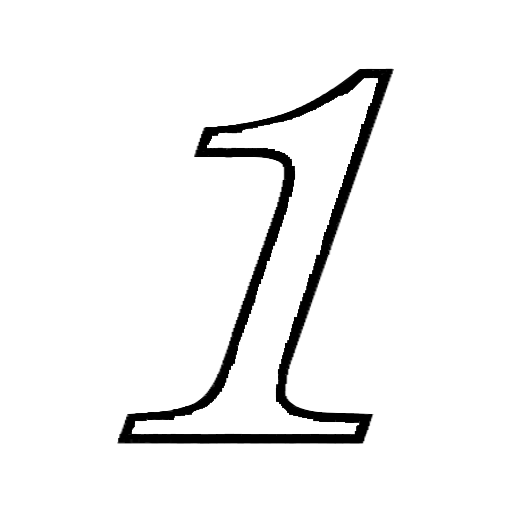
Counter, customer counter!
Play on PC with BlueStacks – the Android Gaming Platform, trusted by 500M+ gamers.
Page Modified on: November 12, 2021
Play Counter, customer counter! on PC
THE APPLICATION CAN BE USED AS:
⭐️Passenger counter: Use the Plus button to count passengers in and Minus Button to count passengers out.
⭐️Retail customer counter: Use the Plus button to count customers in and Minus Button to count passengers out.
⭐️Dhikr counter including Tasbih counter: Use Plus Button every "Glorified is God". A new future to set counting limits is developing.
⭐️ The countdown (count up) for any game: Just set the required score and after go up or down with a plus or minus button.
⭐️Counting tool for anything:
⭐️Days Counter
⭐️Tally Counters
⭐️dhikr allah
⭐️Also, it can be used for counting:
👉 Items
👉 Clicks
👉 Days
👉 Events
👉 Staff
👉 Reps during a workout.
👉 Keeping track of people during the pandemic.
👉 Keep track of your water consumption.
👉 Count whatever you want.
👉 Score counting.
👉 Great for keeping track of how many people come to your shop, church, transport, plane, or business.
You can even use this application as days counter or tally counter.
KEY FEATURES:
⚡️ Use swipe Right or Left to make a new item for the new day or whatever.
⚡️increment volume changing possibility by swipe up or swipe down on the related button.
⚡️ Simple count.
⚡️ Simple design.
⚡️ Backward counting.
⚡️ Reset button.
⚡️ Restore after application shut down.
⚡️ Change counter. Just press on it.
⚡️ Click sound.
⚡️ Landscape mode.
⚡️ Smooth UI and animations.
⚡️ Modern Material design.
⚡️ Object name set up or rename support.
⚡️ Implemented Volume Up Volume Down for counting.
⚡️ Possibility to set up Limit !!!.
⭐️ You can get an application without any addons here:
https://play.google.com/store/apps/details?id=com.atkalas.counter.paid
⭐️ If you want to see this application in your language please support with translation. Link for translation here:
https://crowdin.com/project/countercb
The functionality and productivity of the application will be updated from time to time. Waiting for your feedback.
Play Counter, customer counter! on PC. It’s easy to get started.
-
Download and install BlueStacks on your PC
-
Complete Google sign-in to access the Play Store, or do it later
-
Look for Counter, customer counter! in the search bar at the top right corner
-
Click to install Counter, customer counter! from the search results
-
Complete Google sign-in (if you skipped step 2) to install Counter, customer counter!
-
Click the Counter, customer counter! icon on the home screen to start playing




