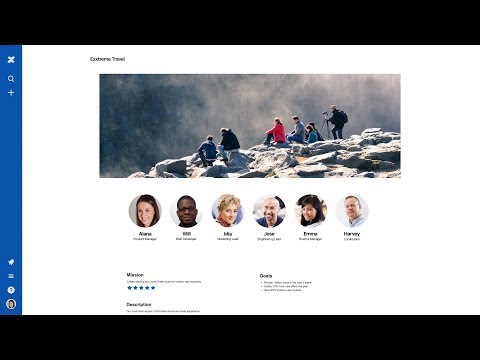Confluence Cloud
العب على الكمبيوتر الشخصي مع BlueStacks - نظام أندرويد للألعاب ، موثوق به من قبل أكثر من 500 مليون لاعب.
تم تعديل الصفحة في: 7 أبريل 2020
Play Confluence Cloud on PC
Catch up on updates from your team
• Read and share pages on the go
• See the latest activity from your Confluence Cloud site
• Stay up to date with notifications for new pages, mentions, comments, tasks, likes, and page shares
Find what you’re looking for fast
• Quickly locate pages you’ve viewed, worked on, or saved
• Search your whole site or find pages in a specific space
• Browse any space on your site
Move work forward, no matter where you are
• Pick up where you left off with “Your work”
• Create, edit, and comment on pages in real time
• Add pictures and video right from your mobile device
Jump between apps quickly and seamlessly
• Share pages in Slack right from the Confluence app
• Jira links open in the Jira mobile app automatically
THIS APP WORKS WITH CONFLUENCE CLOUD SITES ONLY. If you’re using Confluence Server, download the Confluence Server mobile app: bit.ly/2ACMR9M.
العب Confluence Cloud على جهاز الكمبيوتر. من السهل البدء.
-
قم بتنزيل BlueStacks وتثبيته على جهاز الكمبيوتر الخاص بك
-
أكمل تسجيل الدخول إلى Google للوصول إلى متجر Play ، أو قم بذلك لاحقًا
-
ابحث عن Confluence Cloud في شريط البحث أعلى الزاوية اليمنى
-
انقر لتثبيت Confluence Cloud من نتائج البحث
-
أكمل تسجيل الدخول إلى Google (إذا تخطيت الخطوة 2) لتثبيت Confluence Cloud
-
انقر على أيقونة Confluence Cloud على الشاشة الرئيسية لبدء اللعب