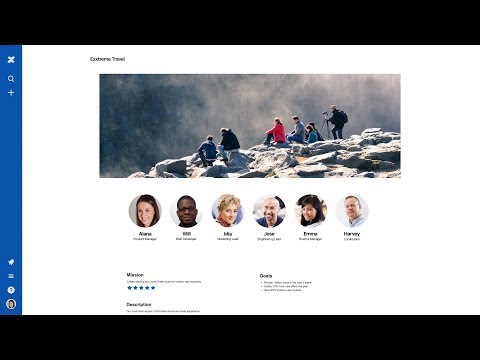このページには広告が含まれます

Confluence Cloud
仕事効率化 | Atlassian
BlueStacksを使ってPCでプレイ - 5憶以上のユーザーが愛用している高機能Androidゲーミングプラットフォーム
Play Confluence Cloud on PC
Jot down notes, share ideas, and stay notified about what's happening on your team while you're on the go with the Confluence Cloud mobile app.
Catch up on updates from your team
• Read and share pages on the go
• See the latest activity from your Confluence Cloud site
• Stay up to date with notifications for new pages, mentions, comments, tasks, likes, and page shares
Find what you’re looking for fast
• Quickly locate pages you’ve viewed, worked on, or saved
• Search your whole site or find pages in a specific space
• Browse any space on your site
Move work forward, no matter where you are
• Pick up where you left off with “Your work”
• Create, edit, and comment on pages in real time
• Add pictures and video right from your mobile device
Jump between apps quickly and seamlessly
• Share pages in Slack right from the Confluence app
• Jira links open in the Jira mobile app automatically
THIS APP WORKS WITH CONFLUENCE CLOUD SITES ONLY. If you’re using Confluence Server, download the Confluence Server mobile app: bit.ly/2ACMR9M.
Catch up on updates from your team
• Read and share pages on the go
• See the latest activity from your Confluence Cloud site
• Stay up to date with notifications for new pages, mentions, comments, tasks, likes, and page shares
Find what you’re looking for fast
• Quickly locate pages you’ve viewed, worked on, or saved
• Search your whole site or find pages in a specific space
• Browse any space on your site
Move work forward, no matter where you are
• Pick up where you left off with “Your work”
• Create, edit, and comment on pages in real time
• Add pictures and video right from your mobile device
Jump between apps quickly and seamlessly
• Share pages in Slack right from the Confluence app
• Jira links open in the Jira mobile app automatically
THIS APP WORKS WITH CONFLUENCE CLOUD SITES ONLY. If you’re using Confluence Server, download the Confluence Server mobile app: bit.ly/2ACMR9M.
Confluence CloudをPCでプレイ
-
BlueStacksをダウンロードしてPCにインストールします。
-
GoogleにサインインしてGoogle Play ストアにアクセスします。(こちらの操作は後で行っても問題ありません)
-
右上の検索バーにConfluence Cloudを入力して検索します。
-
クリックして検索結果からConfluence Cloudをインストールします。
-
Googleサインインを完了してConfluence Cloudをインストールします。※手順2を飛ばしていた場合
-
ホーム画面にてConfluence Cloudのアイコンをクリックしてアプリを起動します。