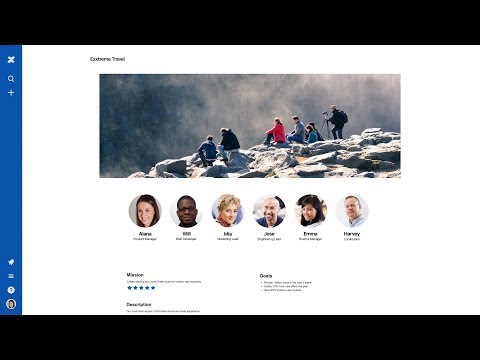Confluence Cloud
생산성 | Atlassian
5억명 이상의 게이머가 신뢰하는 안드로이드 게임 플랫폼 BlueStacks으로 PC에서 플레이하세요.
Play Confluence Cloud on PC
Jot down notes, share ideas, and stay notified about what's happening on your team while you're on the go with the Confluence Cloud mobile app.
Catch up on updates from your team
• Read and share pages on the go
• See the latest activity from your Confluence Cloud site
• Stay up to date with notifications for new pages, mentions, comments, tasks, likes, and page shares
Find what you’re looking for fast
• Quickly locate pages you’ve viewed, worked on, or saved
• Search your whole site or find pages in a specific space
• Browse any space on your site
Move work forward, no matter where you are
• Pick up where you left off with “Your work”
• Create, edit, and comment on pages in real time
• Add pictures and video right from your mobile device
Jump between apps quickly and seamlessly
• Share pages in Slack right from the Confluence app
• Jira links open in the Jira mobile app automatically
THIS APP WORKS WITH CONFLUENCE CLOUD SITES ONLY. If you’re using Confluence Server, download the Confluence Server mobile app: bit.ly/2ACMR9M.
Catch up on updates from your team
• Read and share pages on the go
• See the latest activity from your Confluence Cloud site
• Stay up to date with notifications for new pages, mentions, comments, tasks, likes, and page shares
Find what you’re looking for fast
• Quickly locate pages you’ve viewed, worked on, or saved
• Search your whole site or find pages in a specific space
• Browse any space on your site
Move work forward, no matter where you are
• Pick up where you left off with “Your work”
• Create, edit, and comment on pages in real time
• Add pictures and video right from your mobile device
Jump between apps quickly and seamlessly
• Share pages in Slack right from the Confluence app
• Jira links open in the Jira mobile app automatically
THIS APP WORKS WITH CONFLUENCE CLOUD SITES ONLY. If you’re using Confluence Server, download the Confluence Server mobile app: bit.ly/2ACMR9M.
PC에서 Confluence Cloud 플레이해보세요.
-
BlueStacks 다운로드하고 설치
-
Google Play 스토어에 로그인 하기(나중에 진행가능)
-
오른쪽 상단 코너에 Confluence Cloud 검색
-
검색 결과 중 Confluence Cloud 선택하여 설치
-
구글 로그인 진행(만약 2단계를 지나갔을 경우) 후 Confluence Cloud 설치
-
메인 홈화면에서 Confluence Cloud 선택하여 실행