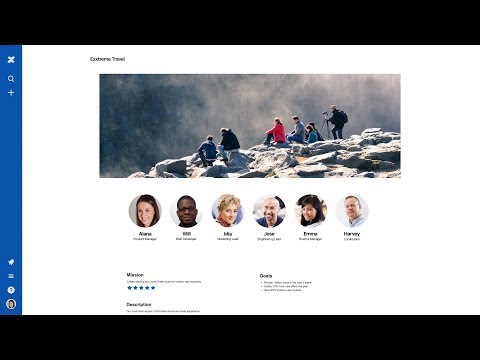Confluence Cloud
500M + oyuncunun güvendiği Android Oyun Platformu, BlueStacks ile PC'de oynayın.
Sayfa Değiştirilme tarihi: 7 Nisan 2020
Play Confluence Cloud on PC
Catch up on updates from your team
• Read and share pages on the go
• See the latest activity from your Confluence Cloud site
• Stay up to date with notifications for new pages, mentions, comments, tasks, likes, and page shares
Find what you’re looking for fast
• Quickly locate pages you’ve viewed, worked on, or saved
• Search your whole site or find pages in a specific space
• Browse any space on your site
Move work forward, no matter where you are
• Pick up where you left off with “Your work”
• Create, edit, and comment on pages in real time
• Add pictures and video right from your mobile device
Jump between apps quickly and seamlessly
• Share pages in Slack right from the Confluence app
• Jira links open in the Jira mobile app automatically
THIS APP WORKS WITH CONFLUENCE CLOUD SITES ONLY. If you’re using Confluence Server, download the Confluence Server mobile app: bit.ly/2ACMR9M.
Confluence Cloud oyununu PC'de oyna. Başlamak çok kolay.
-
BlueStacks'i PC'nize İndirin ve Yükleyin
-
Play Store'a erişmek için Google girişi yapın ya da daha sonraya bırakın.
-
Sağ üst köşeye Confluence Cloud yazarak arayın.
-
Confluence Cloud uygulamasını arama sonuçlarından indirmek için tıklayın.
-
(iEğer Adım 2'yi atladıysanız) Confluence Cloud uygulamasını yüklemek için Google'a giriş yapın.
-
Oynatmaya başlatmak için ekrandaki Confluence Cloud ikonuna tıklayın.