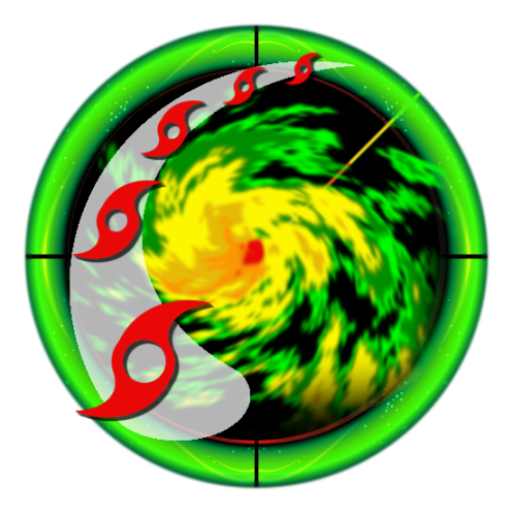Atmosphere Weather
Play on PC with BlueStacks – the Android Gaming Platform, trusted by 500M+ gamers.
Page Modified on: February 29, 2020
Play Atmosphere Weather on PC
•Perfect Blend of Details and Simplicity.
•One Page for Everything.
•Read the Weather Trends.
•Very Visual Forecast Easy to Read and Retain.
•Great Looking Weather Widget.
•Overlay your Calendar Events on the Hourly Weather Forecast.
•Best Weather Decision Making Weather App Available.
•Built on Aviation Technology
FREE FEATURES:
•Sky Color Rendering for Cloud Cover
•Hourly Weather Conditions, Wind, Relative Humidity
•Animated Radar
•Area Map View for Greater Context
•Overlay Calendar Events on Weather Forecast
•Weather Threshold Definitions for Activities
•Moon Phases
•Sunrise/Sunset
•Great Looking Widget
PREMIUM SUBSCRIPTION:
•Better Weather Forecast
•7 Days of Hourly Weather - Circle View
•Map View for Area Context
•15 Locations
•Barometric Pressure
•Hourly Precipitation Amounts
•Map View Night Rendering
•Ad Free Weather Forecast
Questions, Concerns, or Comments, email us at conceptElementsApp@gmail.com
Play Atmosphere Weather on PC. It’s easy to get started.
-
Download and install BlueStacks on your PC
-
Complete Google sign-in to access the Play Store, or do it later
-
Look for Atmosphere Weather in the search bar at the top right corner
-
Click to install Atmosphere Weather from the search results
-
Complete Google sign-in (if you skipped step 2) to install Atmosphere Weather
-
Click the Atmosphere Weather icon on the home screen to start playing