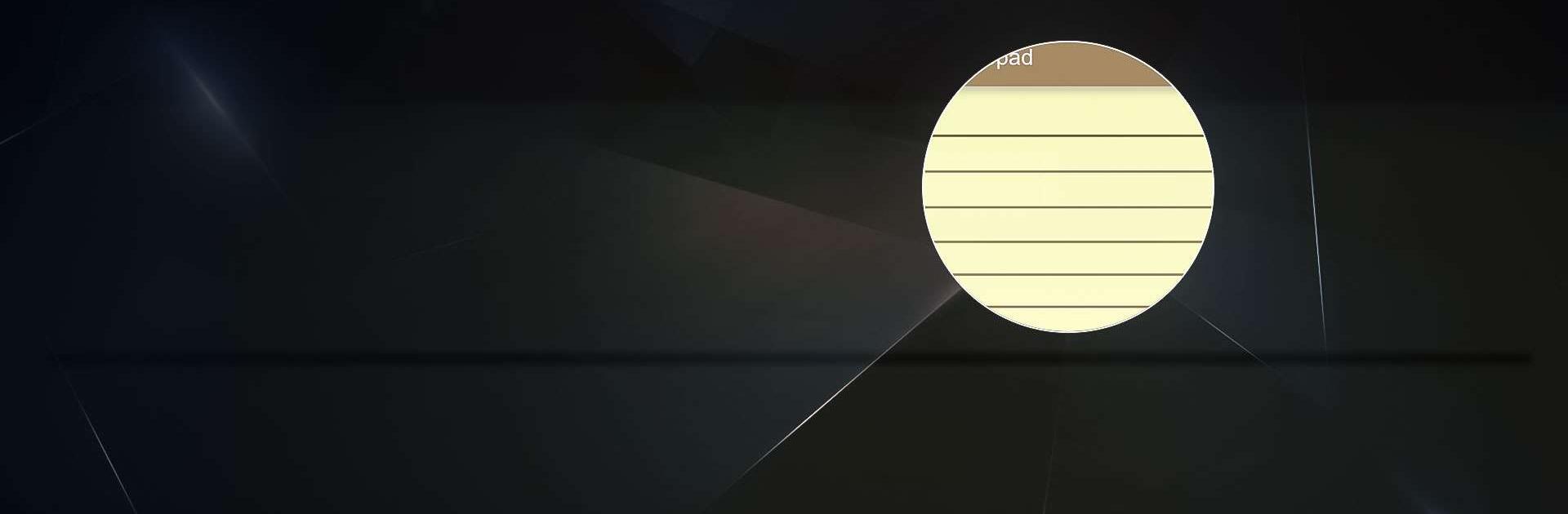
Bloc de notas - notas simples
Juega en PC con BlueStacks: la plataforma de juegos Android, en la que confían más de 500 millones de jugadores.
Página modificada el: Dec 26, 2025
Run Notepad - simple notes on PC or Mac
Notepad – simple notes is a productivity app developed by atomczak. BlueStacks app player is the best platform to use this Android app on your PC or Mac for your everyday needs.
Notepad offers essential features like creating and editing text notes, importing notes from txt files, and saving notes as txt files. Seamlessly share your thoughts with other apps, such as emailing a note, and make quick notes or edits using the convenient notes widget, functions like digital post-it notes directly on your home screen.
Explore additional functionalities such as a backup feature for saving and loading notes from a zip file, an app password lock for added security, and various color themes, including a soothing dark theme..
Enhance your productivity by utilizing the search function to quickly find specific text within your notes. Notepad even provides the option to unlock the app with biometrics, ensuring a secure and accessible note-taking experience with fingerprint or face recognition.
While it may seem evident, the versatility of using notes in this app is vast. From creating a to-do list for productivity to acting as a digital planner for organizing shopping lists or daily schedules, the possibilities are endless. Place notes on your home screen as reminders, whether each task has its dedicated note or is part of a comprehensive to-do note.
Juega Bloc de notas - notas simples en la PC. Es fácil comenzar.
-
Descargue e instale BlueStacks en su PC
-
Complete el inicio de sesión de Google para acceder a Play Store, o hágalo más tarde
-
Busque Bloc de notas - notas simples en la barra de búsqueda en la esquina superior derecha
-
Haga clic para instalar Bloc de notas - notas simples desde los resultados de búsqueda
-
Complete el inicio de sesión de Google (si omitió el paso 2) para instalar Bloc de notas - notas simples
-
Haz clic en el ícono Bloc de notas - notas simples en la pantalla de inicio para comenzar a jugar
