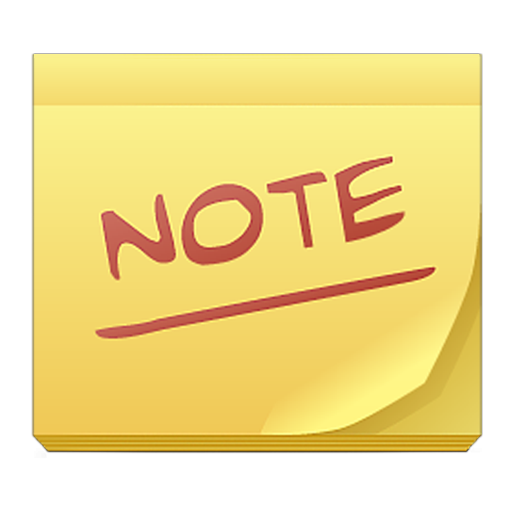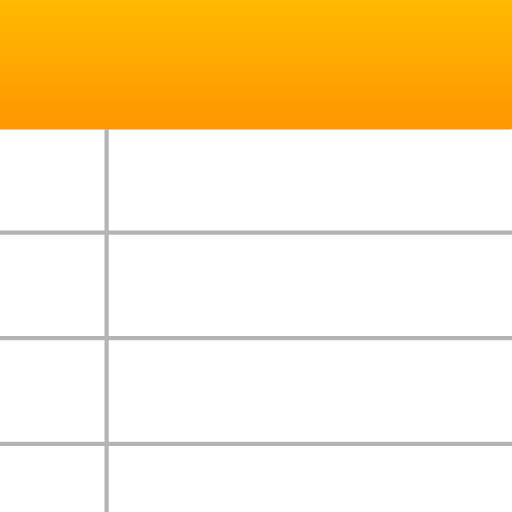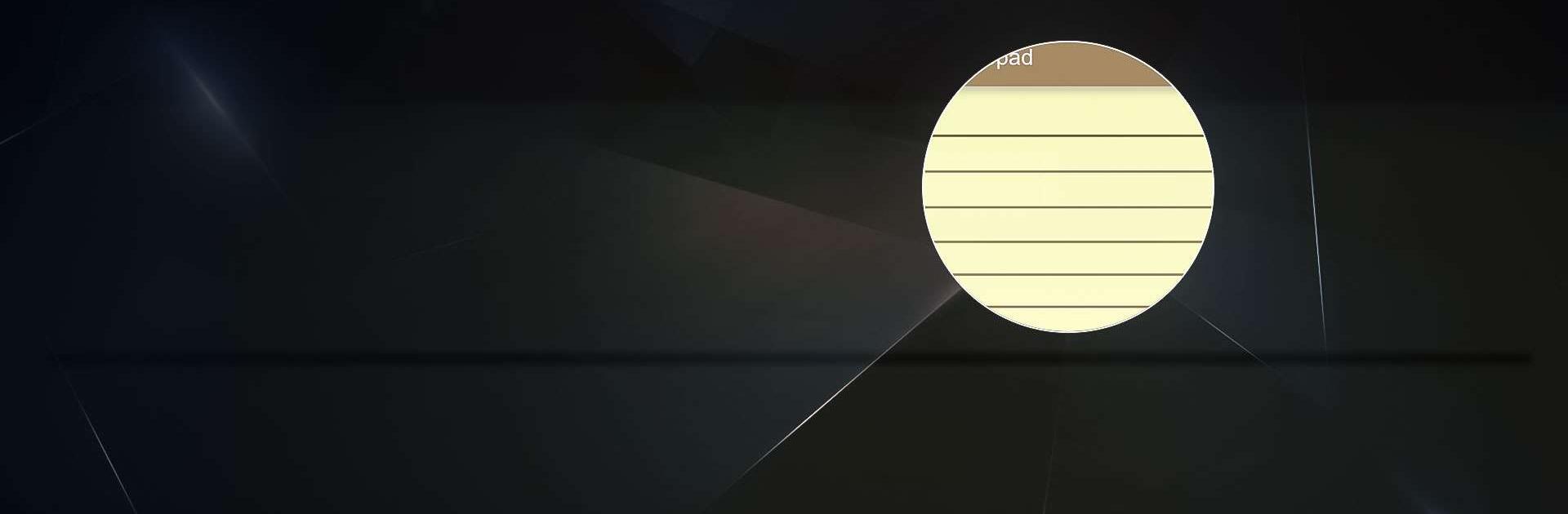
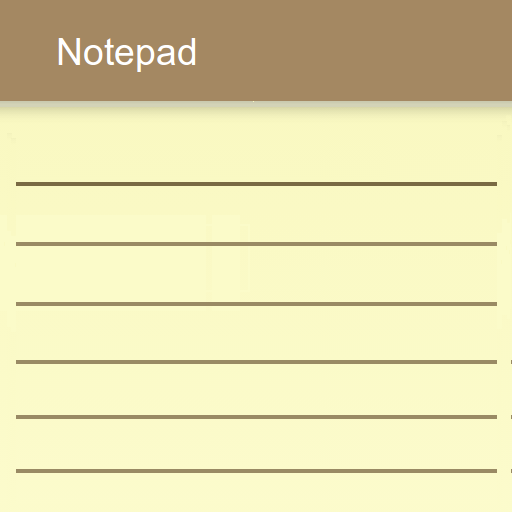
メモ帳 - 簡単なメモ
BlueStacksを使ってPCでプレイ - 5憶以上のユーザーが愛用している高機能Androidゲーミングプラットフォーム
Run Notepad - simple notes on PC or Mac
Notepad – simple notes is a productivity app developed by atomczak. BlueStacks app player is the best platform to use this Android app on your PC or Mac for your everyday needs.
Notepad offers essential features like creating and editing text notes, importing notes from txt files, and saving notes as txt files. Seamlessly share your thoughts with other apps, such as emailing a note, and make quick notes or edits using the convenient notes widget, functions like digital post-it notes directly on your home screen.
Explore additional functionalities such as a backup feature for saving and loading notes from a zip file, an app password lock for added security, and various color themes, including a soothing dark theme..
Enhance your productivity by utilizing the search function to quickly find specific text within your notes. Notepad even provides the option to unlock the app with biometrics, ensuring a secure and accessible note-taking experience with fingerprint or face recognition.
While it may seem evident, the versatility of using notes in this app is vast. From creating a to-do list for productivity to acting as a digital planner for organizing shopping lists or daily schedules, the possibilities are endless. Place notes on your home screen as reminders, whether each task has its dedicated note or is part of a comprehensive to-do note.
メモ帳 - 簡単なメモをPCでプレイ
-
BlueStacksをダウンロードしてPCにインストールします。
-
GoogleにサインインしてGoogle Play ストアにアクセスします。(こちらの操作は後で行っても問題ありません)
-
右上の検索バーにメモ帳 - 簡単なメモを入力して検索します。
-
クリックして検索結果からメモ帳 - 簡単なメモをインストールします。
-
Googleサインインを完了してメモ帳 - 簡単なメモをインストールします。※手順2を飛ばしていた場合
-
ホーム画面にてメモ帳 - 簡単なメモのアイコンをクリックしてアプリを起動します。