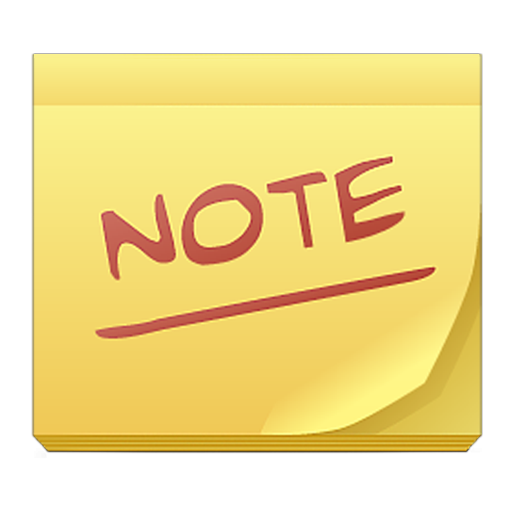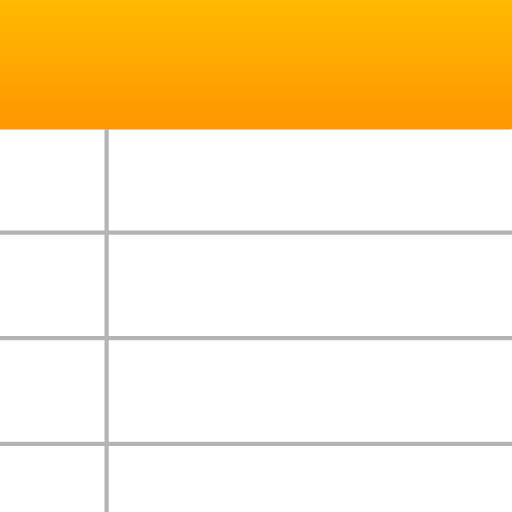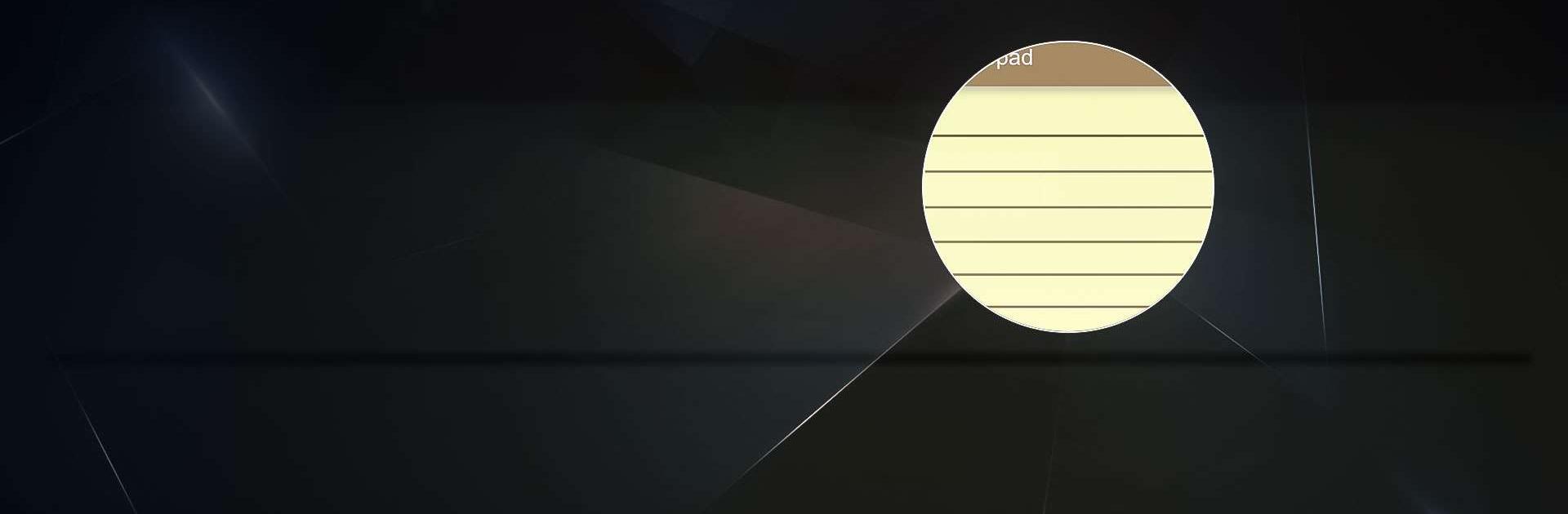
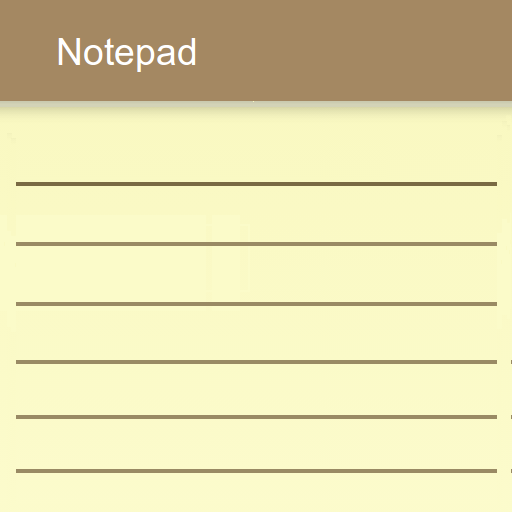
Notepad - simple notes
在電腦上使用BlueStacks –受到5億以上的遊戲玩家所信任的Android遊戲平台。
Run Notepad - simple notes on PC or Mac
Notepad – simple notes is a productivity app developed by atomczak. BlueStacks app player is the best platform to use this Android app on your PC or Mac for your everyday needs.
Notepad offers essential features like creating and editing text notes, importing notes from txt files, and saving notes as txt files. Seamlessly share your thoughts with other apps, such as emailing a note, and make quick notes or edits using the convenient notes widget, functions like digital post-it notes directly on your home screen.
Explore additional functionalities such as a backup feature for saving and loading notes from a zip file, an app password lock for added security, and various color themes, including a soothing dark theme..
Enhance your productivity by utilizing the search function to quickly find specific text within your notes. Notepad even provides the option to unlock the app with biometrics, ensuring a secure and accessible note-taking experience with fingerprint or face recognition.
While it may seem evident, the versatility of using notes in this app is vast. From creating a to-do list for productivity to acting as a digital planner for organizing shopping lists or daily schedules, the possibilities are endless. Place notes on your home screen as reminders, whether each task has its dedicated note or is part of a comprehensive to-do note.
在電腦上遊玩Notepad - simple notes . 輕易上手.
-
在您的電腦上下載並安裝BlueStacks
-
完成Google登入後即可訪問Play商店,或等你需要訪問Play商店十再登入
-
在右上角的搜索欄中尋找 Notepad - simple notes
-
點擊以從搜索結果中安裝 Notepad - simple notes
-
完成Google登入(如果您跳過了步驟2),以安裝 Notepad - simple notes
-
在首頁畫面中點擊 Notepad - simple notes 圖標來啟動遊戲