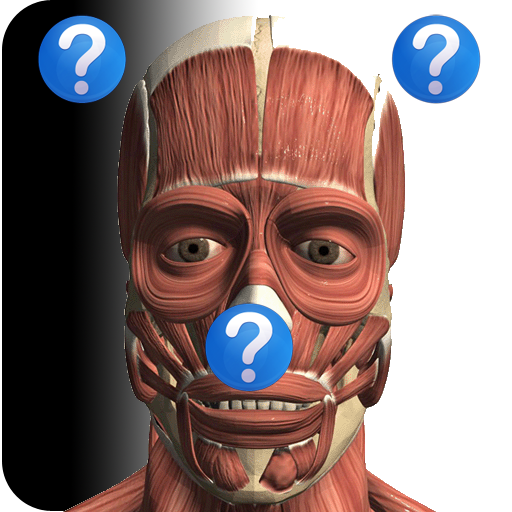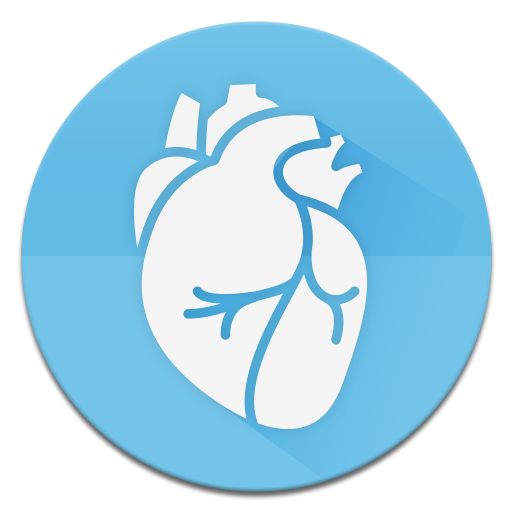Teach Me Anatomy
Play on PC with BlueStacks – the Android Gaming Platform, trusted by 500M+ gamers.
Page Modified on: March 4, 2020
Play Teach Me Anatomy on PC
Based on the award winning website, Teach Me Anatomy is a great teaching and learning tool for students, educators, healthcare professionals and patients – or simply those with an interest in the human body!
FEATURES:
-- Articles: Over 250 comprehensive articles, covering every aspect of anatomy.
-- Clinical relevance boxes: Fully integrated clinical knowledge; linking the fundamentals of anatomy to medical practice.
-- Image gallery: Over 800 full colour, high definition anatomy illustrations and clinical images.
-- Quick quiz: 800 multiple choice questions to test your anatomy knowledge, with explanations to aid your learning.
-- Offline store: Every article, illustration and quiz is stored offline for instant access, any-time.
Play Teach Me Anatomy on PC. It’s easy to get started.
-
Download and install BlueStacks on your PC
-
Complete Google sign-in to access the Play Store, or do it later
-
Look for Teach Me Anatomy in the search bar at the top right corner
-
Click to install Teach Me Anatomy from the search results
-
Complete Google sign-in (if you skipped step 2) to install Teach Me Anatomy
-
Click the Teach Me Anatomy icon on the home screen to start playing