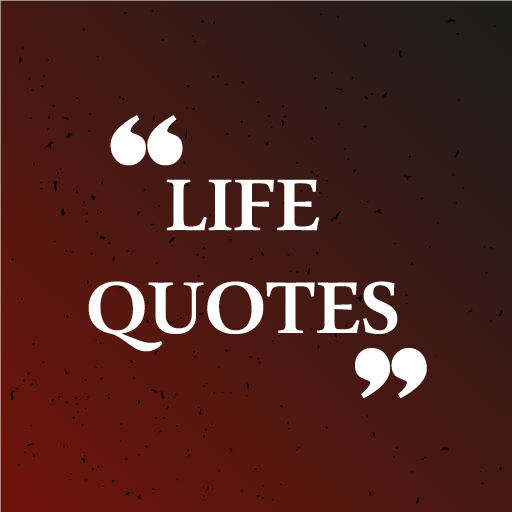50000 Status Quotes Collection
Play on PC with BlueStacks – the Android Gaming Platform, trusted by 500M+ gamers.
Page Modified on: October 14, 2018
Play 50000 Status Quotes Collection on PC
Setting good statuses gets increased likes on your wall posts. If you are looking for a nice, crazy, cool, funny or amazing status collection, your search ends in this status and quotes app.
App Features:-
✔ Share feature for direct status upload.
✔ Completely Free to download app.
✔ Works offline and has status quotes for all occasions.
✔ 50000+ latest status collection in over 15 new categories with regular app updates.
✔ Copy feature to copy & paste the statuses and quotes collection.
✔ Share statuses via other applications.
✔ Ultimate sleek and beautiful user interface.
App Highlights & Status Categories:-
* Nice status maker to wish your friends on their birthdays and anniversaries.
* Our creative statuses and quotes for all occasions are best for frequent status shuffle.
* Share the sad hurting feelings of heart with best friends via sad statuses and miss you quotes.
* Make your boyfriends smile by sharing a hilarious and funny status.
* Impress your girlfriends with romantic love status quotes.
* Start and end your day with short good morning and goodnight status poems from this status maker app.
* Quotes & status texts are available in English.
Play 50000 Status Quotes Collection on PC. It’s easy to get started.
-
Download and install BlueStacks on your PC
-
Complete Google sign-in to access the Play Store, or do it later
-
Look for 50000 Status Quotes Collection in the search bar at the top right corner
-
Click to install 50000 Status Quotes Collection from the search results
-
Complete Google sign-in (if you skipped step 2) to install 50000 Status Quotes Collection
-
Click the 50000 Status Quotes Collection icon on the home screen to start playing