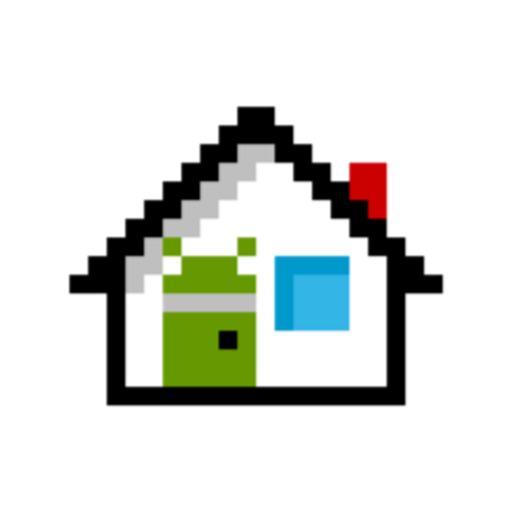このページには広告が含まれます

小型デスクトップ (ランチャー)
カスタマイズ | AtomicAdd Team
BlueStacksを使ってPCでプレイ - 5憶以上のユーザーが愛用している高機能Androidゲーミングプラットフォーム
Play Mini Desktop (Launcher) on PC
New in v2.0! Major performance improvement:
- 100% faster
- Uses 50% less memory
- Apps lock and icon pack
Mini Desktop is the most lightweight (250KB) and fastest launcher on Google Play. Despite it's extremely small app size, Mini Desktop has powerful features. With Mini Desktop, you can create icon packs, quickly search for apps, and lock down your private apps with a password. Also, Mini Desktop allows you to put your favorite apps to the dock for easier access.
Extremely lightweight and fast
Mini Desktop is by far the world's most lightweight and fastest launcher. The second smallest launcher on Google play is 4 times bigger than Mini Desktop, and consumes at least 2 times more memory. Launcher is the application that live in memory most of the time, by using Mini Desktop most of our users found their battery life grow at least 50% longer.
Quickly find apps
Mini Desktop is designed to save your time on finding apps all over different places. Your apps are sorted by usage frequency so that you can quickly find the app you want.
Apps lock
Protect your privacy, enable apps lock to lock down your private apps. Locked apps are password protected. Only you can open these apps.
You can also hide your locked apps, this will further protect your privacy.
Organize your apps
Create groups to better organize your apps. Drag apps on the dock to reorder them. To add apps to a group or remove apps from a group, long press the app and select "Edit Group".
- 100% faster
- Uses 50% less memory
- Apps lock and icon pack
Mini Desktop is the most lightweight (250KB) and fastest launcher on Google Play. Despite it's extremely small app size, Mini Desktop has powerful features. With Mini Desktop, you can create icon packs, quickly search for apps, and lock down your private apps with a password. Also, Mini Desktop allows you to put your favorite apps to the dock for easier access.
Extremely lightweight and fast
Mini Desktop is by far the world's most lightweight and fastest launcher. The second smallest launcher on Google play is 4 times bigger than Mini Desktop, and consumes at least 2 times more memory. Launcher is the application that live in memory most of the time, by using Mini Desktop most of our users found their battery life grow at least 50% longer.
Quickly find apps
Mini Desktop is designed to save your time on finding apps all over different places. Your apps are sorted by usage frequency so that you can quickly find the app you want.
Apps lock
Protect your privacy, enable apps lock to lock down your private apps. Locked apps are password protected. Only you can open these apps.
You can also hide your locked apps, this will further protect your privacy.
Organize your apps
Create groups to better organize your apps. Drag apps on the dock to reorder them. To add apps to a group or remove apps from a group, long press the app and select "Edit Group".
小型デスクトップ (ランチャー)をPCでプレイ
-
BlueStacksをダウンロードしてPCにインストールします。
-
GoogleにサインインしてGoogle Play ストアにアクセスします。(こちらの操作は後で行っても問題ありません)
-
右上の検索バーに小型デスクトップ (ランチャー)を入力して検索します。
-
クリックして検索結果から小型デスクトップ (ランチャー)をインストールします。
-
Googleサインインを完了して小型デスクトップ (ランチャー)をインストールします。※手順2を飛ばしていた場合
-
ホーム画面にて小型デスクトップ (ランチャー)のアイコンをクリックしてアプリを起動します。