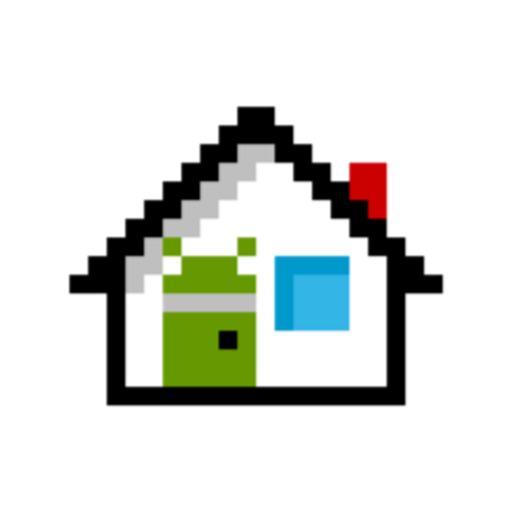미니 데스크톱 (실행 기)
맞춤 설정 | AtomicAdd Team
5억명 이상의 게이머가 신뢰하는 안드로이드 게임 플랫폼 BlueStacks으로 PC에서 플레이하세요.
Play Mini Desktop (Launcher) on PC
New in v2.0! Major performance improvement:
- 100% faster
- Uses 50% less memory
- Apps lock and icon pack
Mini Desktop is the most lightweight (250KB) and fastest launcher on Google Play. Despite it's extremely small app size, Mini Desktop has powerful features. With Mini Desktop, you can create icon packs, quickly search for apps, and lock down your private apps with a password. Also, Mini Desktop allows you to put your favorite apps to the dock for easier access.
Extremely lightweight and fast
Mini Desktop is by far the world's most lightweight and fastest launcher. The second smallest launcher on Google play is 4 times bigger than Mini Desktop, and consumes at least 2 times more memory. Launcher is the application that live in memory most of the time, by using Mini Desktop most of our users found their battery life grow at least 50% longer.
Quickly find apps
Mini Desktop is designed to save your time on finding apps all over different places. Your apps are sorted by usage frequency so that you can quickly find the app you want.
Apps lock
Protect your privacy, enable apps lock to lock down your private apps. Locked apps are password protected. Only you can open these apps.
You can also hide your locked apps, this will further protect your privacy.
Organize your apps
Create groups to better organize your apps. Drag apps on the dock to reorder them. To add apps to a group or remove apps from a group, long press the app and select "Edit Group".
- 100% faster
- Uses 50% less memory
- Apps lock and icon pack
Mini Desktop is the most lightweight (250KB) and fastest launcher on Google Play. Despite it's extremely small app size, Mini Desktop has powerful features. With Mini Desktop, you can create icon packs, quickly search for apps, and lock down your private apps with a password. Also, Mini Desktop allows you to put your favorite apps to the dock for easier access.
Extremely lightweight and fast
Mini Desktop is by far the world's most lightweight and fastest launcher. The second smallest launcher on Google play is 4 times bigger than Mini Desktop, and consumes at least 2 times more memory. Launcher is the application that live in memory most of the time, by using Mini Desktop most of our users found their battery life grow at least 50% longer.
Quickly find apps
Mini Desktop is designed to save your time on finding apps all over different places. Your apps are sorted by usage frequency so that you can quickly find the app you want.
Apps lock
Protect your privacy, enable apps lock to lock down your private apps. Locked apps are password protected. Only you can open these apps.
You can also hide your locked apps, this will further protect your privacy.
Organize your apps
Create groups to better organize your apps. Drag apps on the dock to reorder them. To add apps to a group or remove apps from a group, long press the app and select "Edit Group".
PC에서 미니 데스크톱 (실행 기) 플레이해보세요.
-
BlueStacks 다운로드하고 설치
-
Google Play 스토어에 로그인 하기(나중에 진행가능)
-
오른쪽 상단 코너에 미니 데스크톱 (실행 기) 검색
-
검색 결과 중 미니 데스크톱 (실행 기) 선택하여 설치
-
구글 로그인 진행(만약 2단계를 지나갔을 경우) 후 미니 데스크톱 (실행 기) 설치
-
메인 홈화면에서 미니 데스크톱 (실행 기) 선택하여 실행