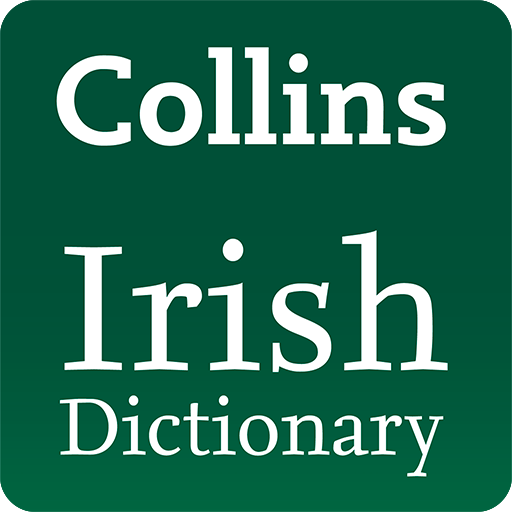Italian Vocabulary Master
Play on PC with BlueStacks – the Android Gaming Platform, trusted by 500M+ gamers.
Page Modified on: October 19, 2018
Play Italian Vocabulary Master on PC
Use most effective memory technique to build your vocabulary skills, Italian Vocabulary Master app is the best way to improve your language skills by answering test and listening task questions.
Italian Vocabulary Master app is perfect for Beginner, Pre-Intermediate levels.
Divide into three main features: Learn - Practice - Review:
* Learn: Include some feature
+ Officially learning process
+ Do a quick practice
+ Do a 10 questions test
+ Pronunciation playlist service
..through many kind of questions
+ Select correct picture of word
+ Select correct word with a picture
+ Type correct words
+ Map correct word with correct picture
+ ….
..will put the words (with their meaning, picture) into your memory.
* Practice: Practice learned words to make them more marked onto the brain
* Review: After learn a word, the app can help user set a time to review the words. This feature is really helpful for you to keep remembering the word for a long time
In short:
* Through many different kind of questions, the app help users learn and remember words efficiently and in a interestingly. Review learned words and topics with flashcard, test and listening tasks features.
* Nice design and easy interface navigation make it clear and more attractable.
* Use 10 question test tasks to see which vocabulary topics of Italian you are good at and which of them require review.
* Track your progress with Progress feature
* Italian Vocabulary Master is an offline application, no internet connection required.
* Words with standard pronunciation and picture
* Flashcard support for each topic.
* Many kind of questions
* Clear and easy user interface navigation.
* No internet connection
* Easy and simple design
* Practice listening with pronunciation playlist feature
* Set time for reviewing learned words in future
* Learn new words, practice and review old words
Play Italian Vocabulary Master on PC. It’s easy to get started.
-
Download and install BlueStacks on your PC
-
Complete Google sign-in to access the Play Store, or do it later
-
Look for Italian Vocabulary Master in the search bar at the top right corner
-
Click to install Italian Vocabulary Master from the search results
-
Complete Google sign-in (if you skipped step 2) to install Italian Vocabulary Master
-
Click the Italian Vocabulary Master icon on the home screen to start playing