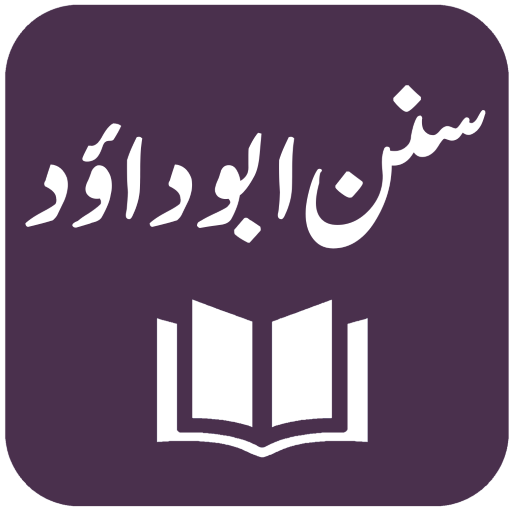Tafseer al Jalalain - Urdu Translation and Tafseer
Graj na PC z BlueStacks – Platforma gamingowa Android, która uzyskała zaufanie ponad 500 milionów graczy!
Strona zmodyfikowana w dniu: 3 lutego 2019
Play Tafseer al Jalalain - Urdu Translation and Tafseer on PC
Application Features:
- Complete Tafseer al-Jalalain Urdu Translation
- Colored Word by Word Quran Translation
- Advance Search functionality in Quran, Translation (Tarjuma) and Tafseer
- Latest Material Design UI
- Five (5) Different Arabic Fonts
- Four (4) Different Urdu Fonts
- Multiple Color Themes
- Customize Arabic Font Size and Color
- Customize Urdu Font Size and Color
- Save Unlimited Bookmarks
- Continue from Last Read Ayah
- Share Ayah with or without Quran Translation (Tarjuma) and Tafseer
- Customize Layout: List/Slider
- Quick Jump to Ayah
- Quick Jump to Ruku
- Mushaf Mode: Recite Quran with Translation (Tarjuma) or Tafseer
- Translation Mode: Recite Quran Translation (Tarjuma) only
- Share Multiple Ayat
- View Ruku and Para information for every Ayah
- Dark and Night themes for better readability at Night
- Ability to show/hide Word by Word, Quran Translation (Tarjuma) and Tafseer
Please share this app with your family and friends and give us your valuable feedback on PlayStore or via Email.
Jazak Allah khair
Zagraj w Tafseer al Jalalain - Urdu Translation and Tafseer na PC. To takie proste.
-
Pobierz i zainstaluj BlueStacks na PC
-
Zakończ pomyślnie ustawienie Google, aby otrzymać dostęp do sklepu Play, albo zrób to później.
-
Wyszukaj Tafseer al Jalalain - Urdu Translation and Tafseer w pasku wyszukiwania w prawym górnym rogu.
-
Kliknij, aby zainstalować Tafseer al Jalalain - Urdu Translation and Tafseer z wyników wyszukiwania
-
Ukończ pomyślnie rejestrację Google (jeśli krok 2 został pominięty) aby zainstalować Tafseer al Jalalain - Urdu Translation and Tafseer
-
Klinij w ikonę Tafseer al Jalalain - Urdu Translation and Tafseer na ekranie startowym, aby zacząć grę