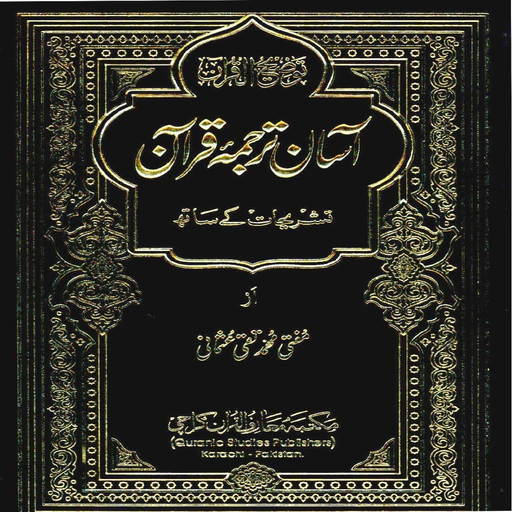Quran Urdu Translations
Mainkan di PC dengan BlueStacks – platform Game-Game Android, dipercaya oleh lebih dari 500 juta gamer.
Halaman Dimodifikasi Aktif: 21 Oktober 2018
Play Quran Urdu Translations on PC
1. Abul A'ala Maududi ابوالاعلی مودودی
2. Fateh Muhammad Jalandhry جالندہری
3. Mufti M. Taqi Usmani مفتی تقی عثمانی
4. Ahmed Raza Khan احمد رضا خان
5. Ahmed Ali احمد علی
6. Tahir ul Qadri طاہر القادری
7. Syed Zeeshan Haider Jawadi علامہ جوادی
8. Muhammad Junagarhi محمد جوناگڑھی
9. Muhammad Hussain Najafi محمد حسین نجفی
App Features:
Beautiful User Interface
Easy Navigation
Choice of Reciting Quran with or without Translation
Customize-able Layout: List/Slider
Customize-able Arabic Font and Font Size
Customize-able Urdu Font and Font Size
Light And Dark Theme
Go to Last Read Ayah
Go to Specific Ayah in Surah
Share Ayah With Translation
Unlimited Bookmarks
Do read and benefit from this app insha Allah and help us spread the message of Islam to as many people as possible.
Also, do give your feedback about the app.
Jazāk Allāhu Khayran
Mainkan Quran Urdu Translations di PC Mudah saja memulainya.
-
Unduh dan pasang BlueStacks di PC kamu
-
Selesaikan proses masuk Google untuk mengakses Playstore atau lakukan nanti
-
Cari Quran Urdu Translations di bilah pencarian di pojok kanan atas
-
Klik untuk menginstal Quran Urdu Translations dari hasil pencarian
-
Selesaikan proses masuk Google (jika kamu melewati langkah 2) untuk menginstal Quran Urdu Translations
-
Klik ikon Quran Urdu Translations di layar home untuk membuka gamenya