
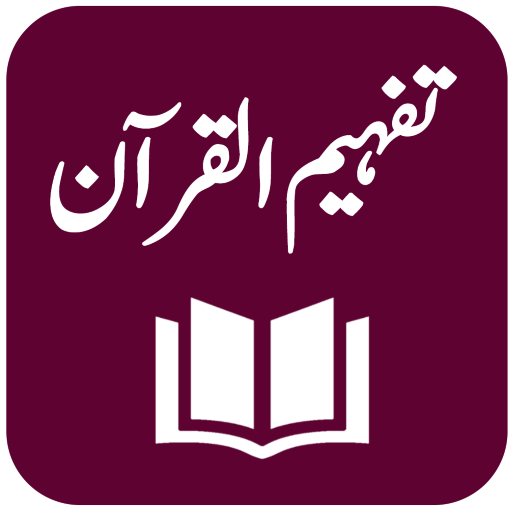
Tafheem ul Quran - Tafseer - Syed Abul Ala Maududi
Juega en PC con BlueStacks: la plataforma de juegos Android, en la que confían más de 500 millones de jugadores.
Página modificada el: 8 de diciembre de 2019
Play Tafheem ul Quran - Tafseer - Syed Abul Ala Maududi on PC
نام: تفہیم القرآن
مصنف: مولانا سید ابو الاعلیٰ مودودی
Application Features:
- Complete Tafseer Tafheem ul Quran by Maulana Syed Abul Ala Maududi
- Colored Word by Word Quran Translation
- Advance Search functionality in Quran, Translation (Tarjuma) and Tafseer
- Latest Material Design UI
- Five (5) Different Arabic Fonts
- Four (4) Different Urdu Fonts
- Multiple Color Themes
- Customize Arabic Font Size and Color
- Customize Urdu Font Size and Color
- Save Unlimited Bookmarks
- Continue from Last Read Ayah
- Share Ayah with or without Quran Translation (Tarjuma) and Tafseer
- Customize Layout: List/Slider
- Quick Jump to Ayah
- Quick Jump to Ruku
- Mushaf Mode: Recite Quran with Translation (Tarjuma) or Tafseer
- Translation Mode: Recite Quran Translation (Tarjuma) only
- Share Multiple Ayat
- View Ruku and Para information for every Ayah
- Dark and Night themes for better readability at Night
- Ability to show/hide Word by Word, Quran Translation (Tarjuma) and Tafseer
Please share this app with your family and friends and give us your valuable feedback on PlayStore or via Email.
Jazak Allah khair
Juega Tafheem ul Quran - Tafseer - Syed Abul Ala Maududi en la PC. Es fácil comenzar.
-
Descargue e instale BlueStacks en su PC
-
Complete el inicio de sesión de Google para acceder a Play Store, o hágalo más tarde
-
Busque Tafheem ul Quran - Tafseer - Syed Abul Ala Maududi en la barra de búsqueda en la esquina superior derecha
-
Haga clic para instalar Tafheem ul Quran - Tafseer - Syed Abul Ala Maududi desde los resultados de búsqueda
-
Complete el inicio de sesión de Google (si omitió el paso 2) para instalar Tafheem ul Quran - Tafseer - Syed Abul Ala Maududi
-
Haz clic en el ícono Tafheem ul Quran - Tafseer - Syed Abul Ala Maududi en la pantalla de inicio para comenzar a jugar



