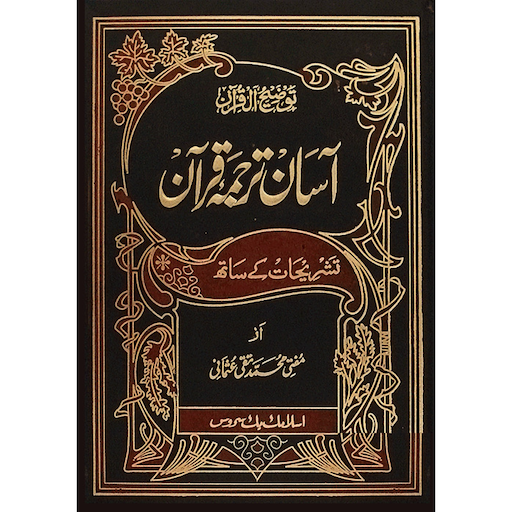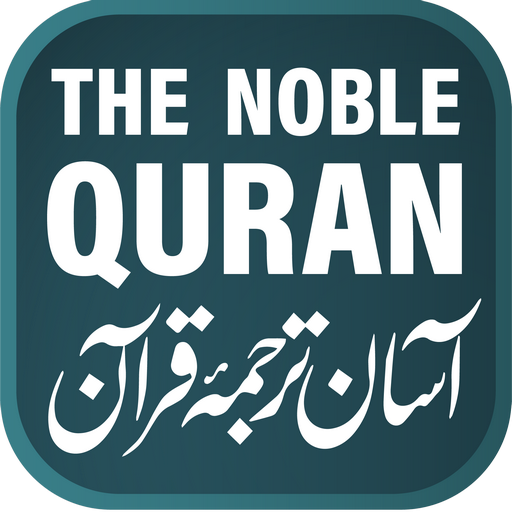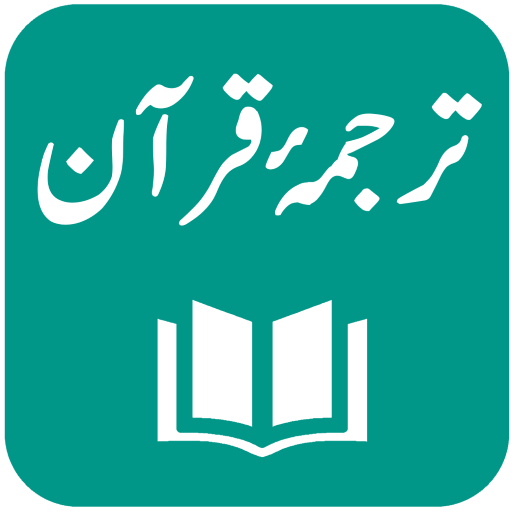
Tarjuma-e-Quran - Urdu Translation of Quran
BlueStacksを使ってPCでプレイ - 5憶以上のユーザーが愛用している高機能Androidゲーミングプラットフォーム
Play Tarjuma-e-Quran - Urdu Translation of Quran on PC
1. Abul A'ala Maududi ابوالاعلی مودودی
2. Fateh Muhammad Jalandhry جالندہری
3. Mufti M. Taqi Usmani مفتی تقی عثمانی
4. Ahmed Raza Khan احمد رضا خان
5. Ahmed Ali احمد علی
6. Tahir ul Qadri طاہر القادری
7. Syed Zeeshan Haider Jawadi علامہ جوادی
8. Muhammad Junagarhi محمد جوناگڑھی
9. Muhammad Hussain Najafi محمد حسین نجفی
App Features:
Beautiful User Interface
Easy Navigation
Choice of Reciting Quran with or without Translation
Customize-able Layout: List/Slider
Customize-able Arabic Font and Font Size
Customize-able Urdu Font and Font Size
Light And Dark Theme
Go to Last Read Ayah
Go to Specific Ayah in Surah
Share Ayah With Translation
Unlimited Bookmarks
Do read and benefit from this app insha Allah and help us spread the message of Islam to as many people as possible.
Also, do give your feedback about the app.
Jazāk Allāhu Khayran
Tarjuma-e-Quran - Urdu Translation of QuranをPCでプレイ
-
BlueStacksをダウンロードしてPCにインストールします。
-
GoogleにサインインしてGoogle Play ストアにアクセスします。(こちらの操作は後で行っても問題ありません)
-
右上の検索バーにTarjuma-e-Quran - Urdu Translation of Quranを入力して検索します。
-
クリックして検索結果からTarjuma-e-Quran - Urdu Translation of Quranをインストールします。
-
Googleサインインを完了してTarjuma-e-Quran - Urdu Translation of Quranをインストールします。※手順2を飛ばしていた場合
-
ホーム画面にてTarjuma-e-Quran - Urdu Translation of Quranのアイコンをクリックしてアプリを起動します。