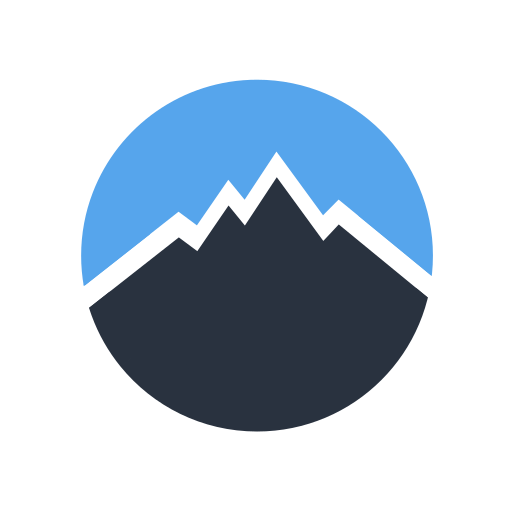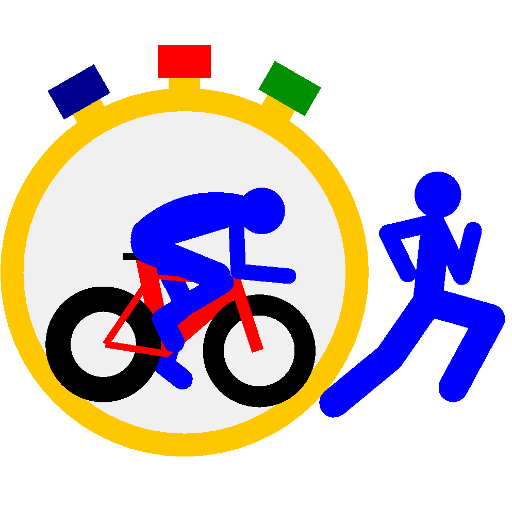
a Training Tracker (ANT+ BTLE)
Mainkan di PC dengan BlueStacks – platform Game-Game Android, dipercaya oleh lebih dari 500 juta gamer.
Halaman Dimodifikasi Aktif: 5 Januari 2020
Play a Training Tracker (ANT+ BTLE) on PC
The main Features are:
* Open Source: https://github.com/rainerblind/aTrainingTracker
* Support of many ANT+ sensors (heart rate, run speed and cadence, bike speed, bike cadence, bike speed and cadence, bike power, temperature/environment).
* Support of many Bluetooth LE sensors (heart rate, run speed and cadence, cycling speed, cycling cadence, cycling speed and cadence, cycling power).
* Pair an unlimited number of remote (ANT+ or Bluetooth LE) sensors, e.g., a speed or cadence sensor on each of your bikes.
* Simply swipe through the different individually configurable views.
* Export to TCX, GPX, CSV, and Golden Cheetah.
* Upload to Dropbox.
* Upload to various online communities: Strava, TrainingPeaks, RunKeeper.
* Use your Pebble to display values.
* When the app starts, it searches for all paired sensors and takes the data from the "best" available one.
* The activity type (run, bike) is derived from the available remote sensors. When no remote sensors were available, the activity type is guessed from the average speed.
* The equipment is synchronized with Strava. The equipment used in a training session is then derived from the available remote sensors.
* Shows your starred Strava Segments on the map while riding or running.
* Simple setting of the calibration factor. You only have to input the measured and true distance.
Once configured and paired with all your remote sensors, you only have to press start when you start your training session and stop when you are done. Except for the name of the workout, everything else should go without further interaction. The app automagically determines the sport and the equipment (shoe or bike) you used during a training session based on the remote sensors that where used during this session. Moreover, the app can upload the files to your Dropbox. So when you have finished your shower, the data is already uploaded to your favorite online community and on your computer, waiting to be analyzed with your favorite software like WKO+, or Golden Cheetah.
Mainkan a Training Tracker (ANT+ BTLE) di PC Mudah saja memulainya.
-
Unduh dan pasang BlueStacks di PC kamu
-
Selesaikan proses masuk Google untuk mengakses Playstore atau lakukan nanti
-
Cari a Training Tracker (ANT+ BTLE) di bilah pencarian di pojok kanan atas
-
Klik untuk menginstal a Training Tracker (ANT+ BTLE) dari hasil pencarian
-
Selesaikan proses masuk Google (jika kamu melewati langkah 2) untuk menginstal a Training Tracker (ANT+ BTLE)
-
Klik ikon a Training Tracker (ANT+ BTLE) di layar home untuk membuka gamenya