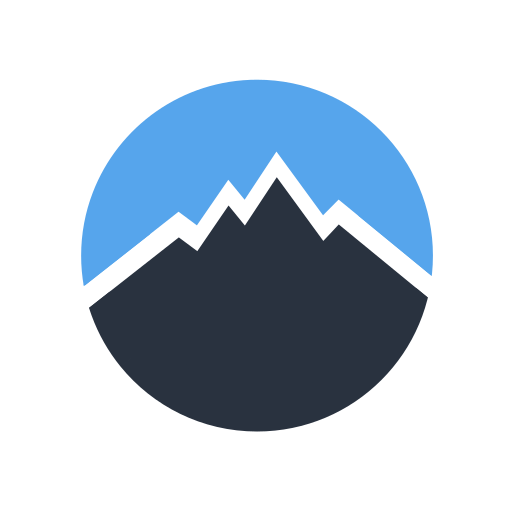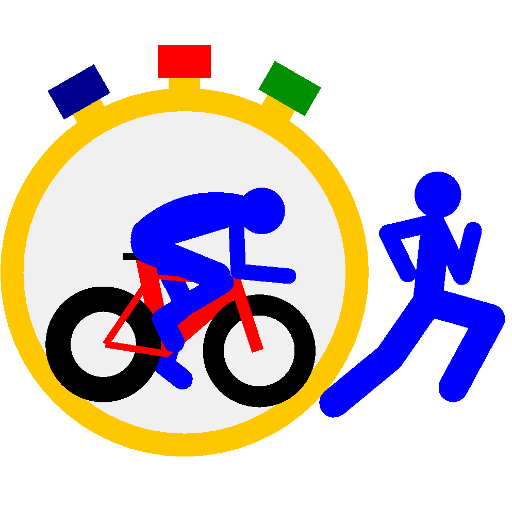
a Training Tracker (ANT+ BTLE)
健康与健身 | Rainer Blind
在電腦上使用BlueStacks –受到5億以上的遊戲玩家所信任的Android遊戲平台。
Play a Training Tracker (ANT+ BTLE) on PC
a Training Tracker is a powerful yet simple to use app with a nice user interface for the really serious athletes who want to track all the details of every training session but do not want to enter details manually.
The main Features are:
* Open Source: https://github.com/rainerblind/aTrainingTracker
* Support of many ANT+ sensors (heart rate, run speed and cadence, bike speed, bike cadence, bike speed and cadence, bike power, temperature/environment).
* Support of many Bluetooth LE sensors (heart rate, run speed and cadence, cycling speed, cycling cadence, cycling speed and cadence, cycling power).
* Pair an unlimited number of remote (ANT+ or Bluetooth LE) sensors, e.g., a speed or cadence sensor on each of your bikes.
* Simply swipe through the different individually configurable views.
* Export to TCX, GPX, CSV, and Golden Cheetah.
* Upload to Dropbox.
* Upload to various online communities: Strava, TrainingPeaks, RunKeeper.
* Use your Pebble to display values.
* When the app starts, it searches for all paired sensors and takes the data from the "best" available one.
* The activity type (run, bike) is derived from the available remote sensors. When no remote sensors were available, the activity type is guessed from the average speed.
* The equipment is synchronized with Strava. The equipment used in a training session is then derived from the available remote sensors.
* Shows your starred Strava Segments on the map while riding or running.
* Simple setting of the calibration factor. You only have to input the measured and true distance.
Once configured and paired with all your remote sensors, you only have to press start when you start your training session and stop when you are done. Except for the name of the workout, everything else should go without further interaction. The app automagically determines the sport and the equipment (shoe or bike) you used during a training session based on the remote sensors that where used during this session. Moreover, the app can upload the files to your Dropbox. So when you have finished your shower, the data is already uploaded to your favorite online community and on your computer, waiting to be analyzed with your favorite software like WKO+, or Golden Cheetah.
The main Features are:
* Open Source: https://github.com/rainerblind/aTrainingTracker
* Support of many ANT+ sensors (heart rate, run speed and cadence, bike speed, bike cadence, bike speed and cadence, bike power, temperature/environment).
* Support of many Bluetooth LE sensors (heart rate, run speed and cadence, cycling speed, cycling cadence, cycling speed and cadence, cycling power).
* Pair an unlimited number of remote (ANT+ or Bluetooth LE) sensors, e.g., a speed or cadence sensor on each of your bikes.
* Simply swipe through the different individually configurable views.
* Export to TCX, GPX, CSV, and Golden Cheetah.
* Upload to Dropbox.
* Upload to various online communities: Strava, TrainingPeaks, RunKeeper.
* Use your Pebble to display values.
* When the app starts, it searches for all paired sensors and takes the data from the "best" available one.
* The activity type (run, bike) is derived from the available remote sensors. When no remote sensors were available, the activity type is guessed from the average speed.
* The equipment is synchronized with Strava. The equipment used in a training session is then derived from the available remote sensors.
* Shows your starred Strava Segments on the map while riding or running.
* Simple setting of the calibration factor. You only have to input the measured and true distance.
Once configured and paired with all your remote sensors, you only have to press start when you start your training session and stop when you are done. Except for the name of the workout, everything else should go without further interaction. The app automagically determines the sport and the equipment (shoe or bike) you used during a training session based on the remote sensors that where used during this session. Moreover, the app can upload the files to your Dropbox. So when you have finished your shower, the data is already uploaded to your favorite online community and on your computer, waiting to be analyzed with your favorite software like WKO+, or Golden Cheetah.
在電腦上遊玩a Training Tracker (ANT+ BTLE) . 輕易上手.
-
在您的電腦上下載並安裝BlueStacks
-
完成Google登入後即可訪問Play商店,或等你需要訪問Play商店十再登入
-
在右上角的搜索欄中尋找 a Training Tracker (ANT+ BTLE)
-
點擊以從搜索結果中安裝 a Training Tracker (ANT+ BTLE)
-
完成Google登入(如果您跳過了步驟2),以安裝 a Training Tracker (ANT+ BTLE)
-
在首頁畫面中點擊 a Training Tracker (ANT+ BTLE) 圖標來啟動遊戲