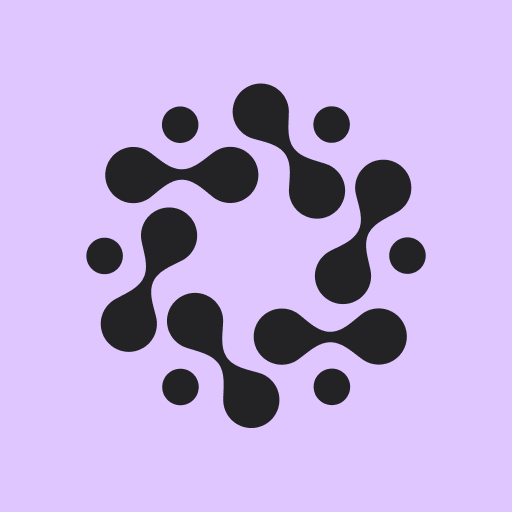このページには広告が含まれます

アーティス - 簡単なAI写真
Photography | Artisse
BlueStacksを使ってPCでプレイ - 5憶以上のユーザーが愛用している高機能Androidゲーミングプラットフォーム
Play Artisse - Lifelike AI Photos on PC
Welcome to the future of photography with Artisse, the world's first AI photographer.
Our cutting-edge technology lets you create unlimited, hyper-realistic self-photos effortlessly, straight from your device.
Artisse is more than an app—it's an innovation in personal photography. Our unique AI algorithm doesn’t just transform your selfies into high-quality images, it allows you to personalize every detail.
Visualize yourself in a myriad of scenarios, outfits, hairstyles, and more. Even adjust lighting and ambiance to match your mood.
【Hyper-Realism】AI-powered, lifelike imagery from your selfies.
【Total Flexibility】Control every aspect of your images, from scenario to style.
【Unlimited Changes】Adjust every detail in your photos, the possibilities are endless.
【User-Friendly】Intuitive design for easy, professional-quality image creation.
【Versatile Use】Perfect for personal mementos or professional portfolios.
Whether you're creating a personal memento or building a professional portfolio, Artisse offers limitless possibilities.
Experience the unseen. Experience the unlimited. Experience Artisse.
Our cutting-edge technology lets you create unlimited, hyper-realistic self-photos effortlessly, straight from your device.
Artisse is more than an app—it's an innovation in personal photography. Our unique AI algorithm doesn’t just transform your selfies into high-quality images, it allows you to personalize every detail.
Visualize yourself in a myriad of scenarios, outfits, hairstyles, and more. Even adjust lighting and ambiance to match your mood.
【Hyper-Realism】AI-powered, lifelike imagery from your selfies.
【Total Flexibility】Control every aspect of your images, from scenario to style.
【Unlimited Changes】Adjust every detail in your photos, the possibilities are endless.
【User-Friendly】Intuitive design for easy, professional-quality image creation.
【Versatile Use】Perfect for personal mementos or professional portfolios.
Whether you're creating a personal memento or building a professional portfolio, Artisse offers limitless possibilities.
Experience the unseen. Experience the unlimited. Experience Artisse.
アーティス - 簡単なAI写真をPCでプレイ
-
BlueStacksをダウンロードしてPCにインストールします。
-
GoogleにサインインしてGoogle Play ストアにアクセスします。(こちらの操作は後で行っても問題ありません)
-
右上の検索バーにアーティス - 簡単なAI写真を入力して検索します。
-
クリックして検索結果からアーティス - 簡単なAI写真をインストールします。
-
Googleサインインを完了してアーティス - 簡単なAI写真をインストールします。※手順2を飛ばしていた場合
-
ホーム画面にてアーティス - 簡単なAI写真のアイコンをクリックしてアプリを起動します。