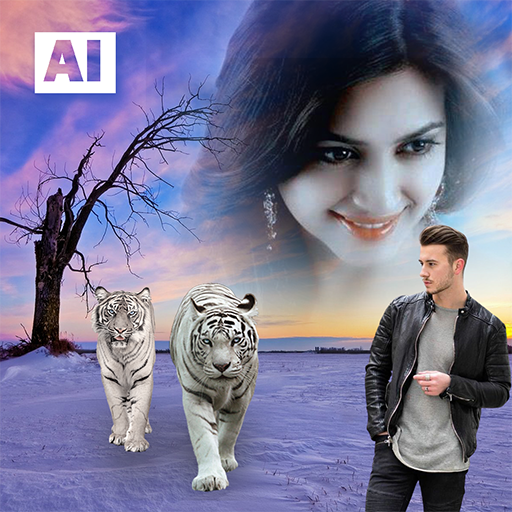Frame Photo Collage
Gioca su PC con BlueStacks: la piattaforma di gioco Android, considerata affidabile da oltre 500 milioni di giocatori.
Pagina modificata il: 4 gennaio 2020
Play Frame Photo Collage on PC
"Frame Photo Collage" is free application professional photo frames and photo collage, with a simple interface and easy to use, it will create wonderful photo with high definition
"Frame Photo Collage" provides effects and design professional will give you the best photo collage way and easy with one click
it is suitable for anyone? it is suitable for everyone, especially for the men and women you want to create wonderful photo from their photo
features
- collection of photo frames and update daily
- free painting tool on photo
- add mini photo from camera or gallery
- the powerful photo editor tools such as blur, color balance, auto beauty
- add message bubbles with multiple fonts to choose from
- and over 5000 cute sticker
- photo storage and management easy photo editing functions, delete, share, set as wallpaper, view details
- no watermarks on photo
- etc
Gioca Frame Photo Collage su PC. È facile iniziare.
-
Scarica e installa BlueStacks sul tuo PC
-
Completa l'accesso a Google per accedere al Play Store o eseguilo in un secondo momento
-
Cerca Frame Photo Collage nella barra di ricerca nell'angolo in alto a destra
-
Fai clic per installare Frame Photo Collage dai risultati della ricerca
-
Completa l'accesso a Google (se hai saltato il passaggio 2) per installare Frame Photo Collage
-
Fai clic sull'icona Frame Photo Collage nella schermata principale per iniziare a giocare