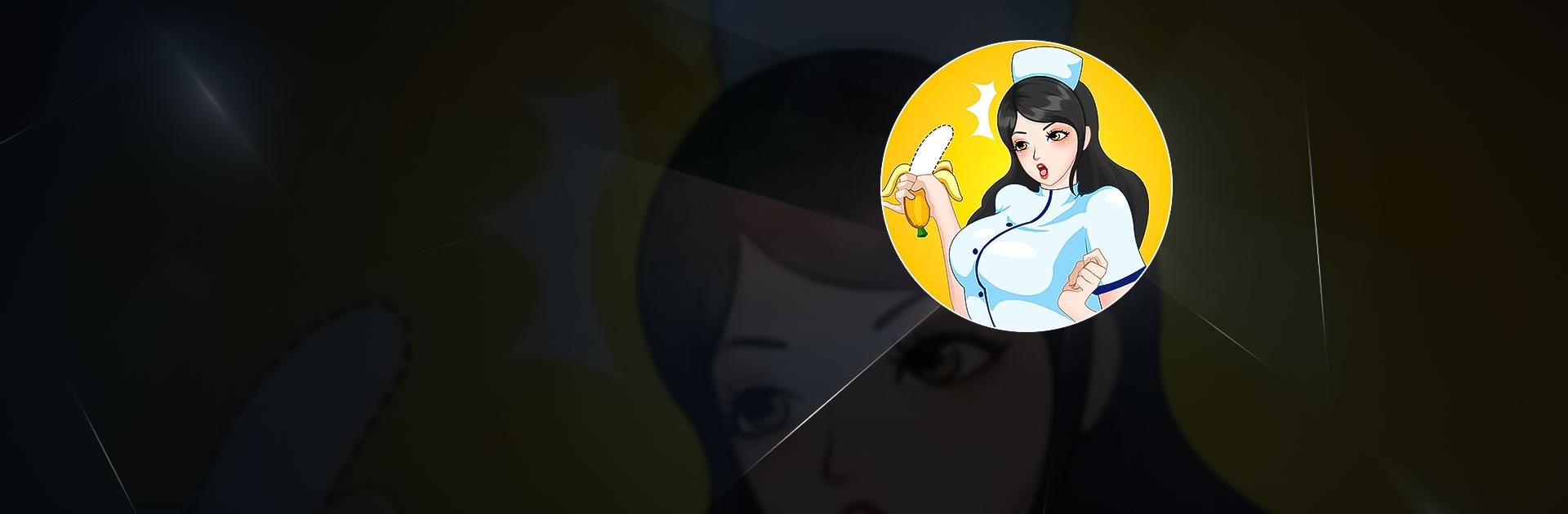

Tricky Quiz: DOP Brain Puzzle
在電腦上使用BlueStacks –受到5億以上的遊戲玩家所信任的Android遊戲平台。
Play Tricky Quiz: DOP Brain Puzzle on PC or Mac
Tricky Quiz: DOP Brain Puzzle is a puzzle game developed by Rocket Game Studio. BlueStacks app player is the best platform to play this Android game on your PC or Mac for an immersive gaming experience.
Download Tricky Quiz: DOP Brain Puzzle on PC and bring your intelligence to play as you solve tricky questions. Your logical reasoning also applies as the answers to some riddles are in plain sight. Are you smart enough to answer all the questions? Download Tricky Quiz: DOP Brain Puzzle on PC now.
In this game, exercise your brain muscles by answering a lot of questions and solving riddles. As this is not your regular quiz game, be prepared for some naughty questions and scenes. The questions come in a picture format. You would most times need to either draw out the answer or displace an object to get the answers. The rest of the questions might come with options. Selecting the right option helps you win.
Enjoy playing the endless levels with new stories on each level. The questions progress from easy to a bit more tricky as the levels go higher. Watch out for weekly updates that make playing Tricky Quiz: DOP Brain Puzzle even more fun.
在電腦上遊玩Tricky Quiz: DOP Brain Puzzle . 輕易上手.
-
在您的電腦上下載並安裝BlueStacks
-
完成Google登入後即可訪問Play商店,或等你需要訪問Play商店十再登入
-
在右上角的搜索欄中尋找 Tricky Quiz: DOP Brain Puzzle
-
點擊以從搜索結果中安裝 Tricky Quiz: DOP Brain Puzzle
-
完成Google登入(如果您跳過了步驟2),以安裝 Tricky Quiz: DOP Brain Puzzle
-
在首頁畫面中點擊 Tricky Quiz: DOP Brain Puzzle 圖標來啟動遊戲



