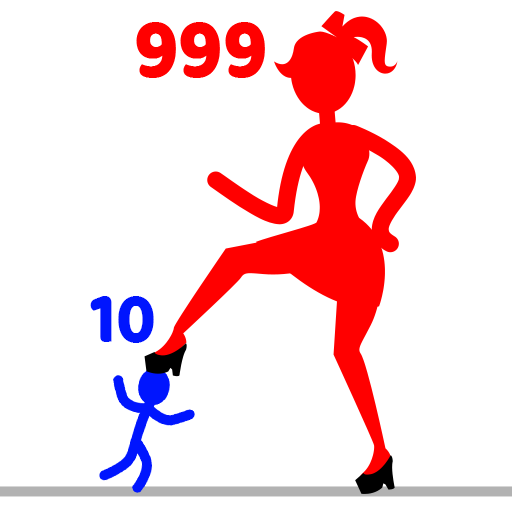FNF Funkin Rap Battle Full Mod
Spiele auf dem PC mit BlueStacks - der Android-Gaming-Plattform, der über 500 Millionen Spieler vertrauen.
Seite geändert am: 19.07.2022
Play FNF Funkin Rap Battle Full Mod on PC or Mac
FNF Funkin Rap Battle Full Mod is a music game developed by Rocket Game Studio. BlueStacks app player is the best platform to play this Android game on your PC or Mac for an immersive gaming experience.
Download FNF Funkin Rap Battle Full Mod on PC and enjoy some Friday night funky music. Take up enemies and destroy them in rap battles. Are you ready to play? Download FNF Funkin Rap Battle Full Mod on PC now.
In this game, vibe and groove to some FNF music as you create the rhythm by tapping on the right beat arrows. Keep the beats of the music going as you try not to miss an arrow. Missing an arrow would miss the beat and end the game. Enjoy many catchy songs and tunes as you play. Also, enjoy browsing through an awesome collection of funky music from the music library. Play each level when you select the song you want from the library.
Also, your FNF Funkin groove won’t be complete without some rap battles to win. Compete in funky rap battles against enemies and defeat them. Unlock new songs when you win the rap battles and have much more fun. Get so much more when you download FNF Funkin Rap Battle Full Mod on PC
Spiele FNF Funkin Rap Battle Full Mod auf dem PC. Der Einstieg ist einfach.
-
Lade BlueStacks herunter und installiere es auf deinem PC
-
Schließe die Google-Anmeldung ab, um auf den Play Store zuzugreifen, oder mache es später
-
Suche in der Suchleiste oben rechts nach FNF Funkin Rap Battle Full Mod
-
Klicke hier, um FNF Funkin Rap Battle Full Mod aus den Suchergebnissen zu installieren
-
Schließe die Google-Anmeldung ab (wenn du Schritt 2 übersprungen hast), um FNF Funkin Rap Battle Full Mod zu installieren.
-
Klicke auf dem Startbildschirm auf das FNF Funkin Rap Battle Full Mod Symbol, um mit dem Spielen zu beginnen