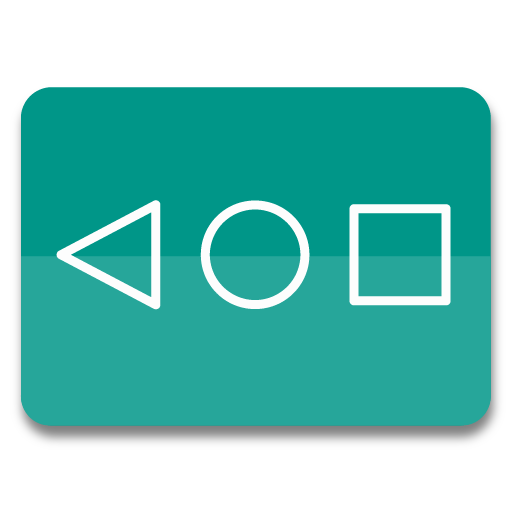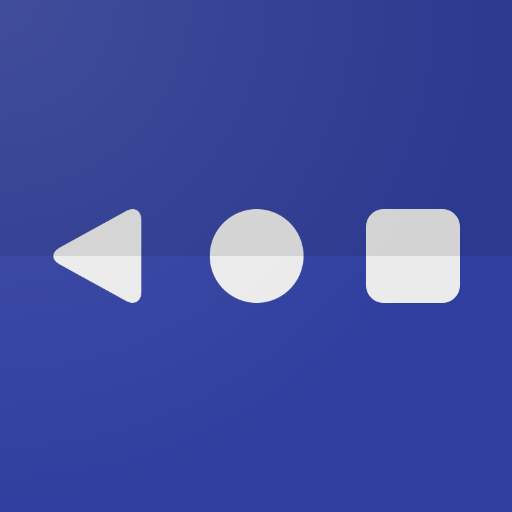このページには広告が含まれます
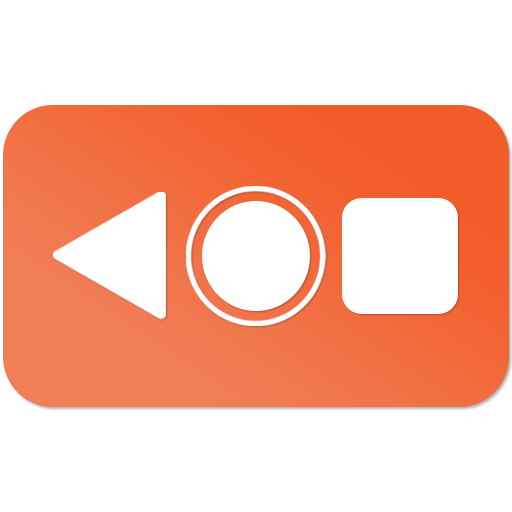
Navigation Bar - Assistive Touch Bar
ツール | Assistive Touch Team
BlueStacksを使ってPCでプレイ - 5憶以上のユーザーが愛用している高機能Androidゲーミングプラットフォーム
Play Navigation Bar - Assistive Touch Bar on PC
Notice: Some new advance function such as capture screenshot, power popup...only support high software version 5.0 and up. If your phone dose not supported please do not give bad review. Thank for your support
What is Navigation Bar?
Navigation Bar is fast, it’s smooth, and it’s totally FREE.
With a floating bar on the screen, you can easily use your Android smart phone. Navigation Bar is also an ideal app to protect the physical buttons (home button, back button, recent button). It is very useful for big screen smart phone.
Navigation Bar
- Virtual Home key, easy touch to go home sceen, back, and open recent task
Quick touch action include:
- Capture Screenshot (5.0 and up)
- Power popup (5.0 and up)
- Back button
- Home button
- Recent button
- Lock the screen (9.0 or up)
- Open notifcation, quick setting
Customize:
- You can change color of background with your favorite color
- You can choose time to auto hide
- Gesture Setting for Navigation Button (long press)
Feedback
- If you like Navigation bar please review and give us 5 start
- If you have any problem with this app please give use 4 start and your problem, we will fix it quickly
- Please email for us if you want send request new icon, color or function
This app uses Accessibility services.
This app uses the Device Administrator permission.
- CAMERA to turn on Flashlight, not take a photo.
- READ_PHONE_STATE only listen state of phone to make app work properly.
- We never publicly disclose any personal or sensitive user data related to financial or payment activities or any government identification numbers, photos and contacts, etc.
Thank for your support
What is Navigation Bar?
Navigation Bar is fast, it’s smooth, and it’s totally FREE.
With a floating bar on the screen, you can easily use your Android smart phone. Navigation Bar is also an ideal app to protect the physical buttons (home button, back button, recent button). It is very useful for big screen smart phone.
Navigation Bar
- Virtual Home key, easy touch to go home sceen, back, and open recent task
Quick touch action include:
- Capture Screenshot (5.0 and up)
- Power popup (5.0 and up)
- Back button
- Home button
- Recent button
- Lock the screen (9.0 or up)
- Open notifcation, quick setting
Customize:
- You can change color of background with your favorite color
- You can choose time to auto hide
- Gesture Setting for Navigation Button (long press)
Feedback
- If you like Navigation bar please review and give us 5 start
- If you have any problem with this app please give use 4 start and your problem, we will fix it quickly
- Please email for us if you want send request new icon, color or function
This app uses Accessibility services.
This app uses the Device Administrator permission.
- CAMERA to turn on Flashlight, not take a photo.
- READ_PHONE_STATE only listen state of phone to make app work properly.
- We never publicly disclose any personal or sensitive user data related to financial or payment activities or any government identification numbers, photos and contacts, etc.
Thank for your support
Navigation Bar - Assistive Touch BarをPCでプレイ
-
BlueStacksをダウンロードしてPCにインストールします。
-
GoogleにサインインしてGoogle Play ストアにアクセスします。(こちらの操作は後で行っても問題ありません)
-
右上の検索バーにNavigation Bar - Assistive Touch Barを入力して検索します。
-
クリックして検索結果からNavigation Bar - Assistive Touch Barをインストールします。
-
Googleサインインを完了してNavigation Bar - Assistive Touch Barをインストールします。※手順2を飛ばしていた場合
-
ホーム画面にてNavigation Bar - Assistive Touch Barのアイコンをクリックしてアプリを起動します。