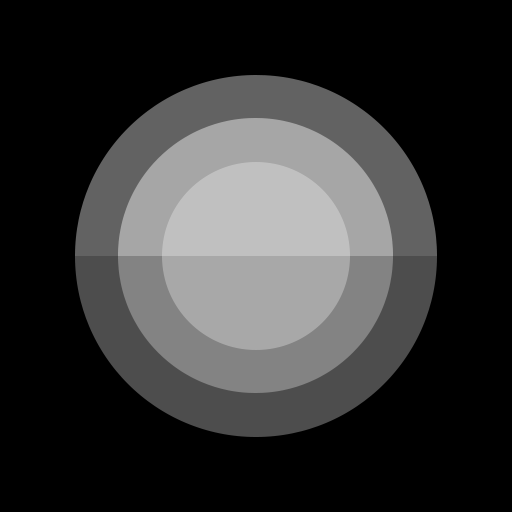辅助触摸(新样式)
工具 | Assistive Touch Team
在電腦上使用BlueStacks –受到5億以上的遊戲玩家所信任的Android遊戲平台。
Play Assistive Touch (New Style) on PC
Notice: Some new advance function such as capture screenshot, power popup...only support high software version 5.0 and up. If your phone dose not supported please do not give bad review. Thank for your support
What is Easy Touch?
Assistive Touch is an easy touch tool for iphone ios devices, now has similar apps for Android. It's fast, it’s smooth, and it’s totally FREE.
With a floating panel on the screen, you can easily use your Android smart phone, like iphone. More conveniently, you can quickly access to all your favorite apps, games, settings and quick toggle. You can use smart clean function to clean running background apps, help your phone faster. Easy Touch is also an ideal app to protect the physical buttons (home button and volume button). It is very useful for big screen smart phone.
Easy Touch for Android
- Virtual Home button, easy touch to lock screen and open recent task
- Virtual Volume button, quick touch to change volume and change sound mode
- Virtual Back button
- Clean ram, boost speed, one tap ram booster.
- Easy touch to open your favorite application
- Go to all setting very quick with a touch
★ Easy touch setting include:
- Capture Screenshot (5.0 and up)
- Power popup (5.0 and up)
- Open Notification
- WiFi
- Bluetooth
- Location (GPS)
- Ring mode (Normal mode, Vibrate mode, Silent mode)
- Screen rotation
- Volume up & down
- Airplane mode
- Flashlight Bright
- Launch all applications or games on your device
★ Ram Booster - Clean Memory
Boost your phone, free up memory (RAM), speed up your device and save battery. Our 1 Tap Boost make it easy to optimize directly from your home screen. This is a fast and use full booster feature to clear unnecessary apps running background, smart clean ram memory.
★ Customize
- You can change color of background with your favorite color
- You can change icon of Easy Touch easy with many pretty icon, totally free
- Gesture Setting for Floating Button (One tap, double tap, long press)
Feedback
- If you like Easy Touch please review and give us 5 start
- If you have any problem with this app please give us feedback for your problem, we will fix it quickly
- Please email for us if you want send request new icon, color or function
Frequently asked questions:
1. Ask: How to uninstall this app?
- If you use lock screen function, it require turn on Device Administration so If you want to uninstall this Easy Touch, please open app and go to setting, click on uninstall button.
2. Ask: Why my phone don't have Screenshot Capture function?
- Screenshot Capture only available on Android 5.0 or higher.
This app uses Accessibility services.
Thank for your support
What is Easy Touch?
Assistive Touch is an easy touch tool for iphone ios devices, now has similar apps for Android. It's fast, it’s smooth, and it’s totally FREE.
With a floating panel on the screen, you can easily use your Android smart phone, like iphone. More conveniently, you can quickly access to all your favorite apps, games, settings and quick toggle. You can use smart clean function to clean running background apps, help your phone faster. Easy Touch is also an ideal app to protect the physical buttons (home button and volume button). It is very useful for big screen smart phone.
Easy Touch for Android
- Virtual Home button, easy touch to lock screen and open recent task
- Virtual Volume button, quick touch to change volume and change sound mode
- Virtual Back button
- Clean ram, boost speed, one tap ram booster.
- Easy touch to open your favorite application
- Go to all setting very quick with a touch
★ Easy touch setting include:
- Capture Screenshot (5.0 and up)
- Power popup (5.0 and up)
- Open Notification
- WiFi
- Bluetooth
- Location (GPS)
- Ring mode (Normal mode, Vibrate mode, Silent mode)
- Screen rotation
- Volume up & down
- Airplane mode
- Flashlight Bright
- Launch all applications or games on your device
★ Ram Booster - Clean Memory
Boost your phone, free up memory (RAM), speed up your device and save battery. Our 1 Tap Boost make it easy to optimize directly from your home screen. This is a fast and use full booster feature to clear unnecessary apps running background, smart clean ram memory.
★ Customize
- You can change color of background with your favorite color
- You can change icon of Easy Touch easy with many pretty icon, totally free
- Gesture Setting for Floating Button (One tap, double tap, long press)
Feedback
- If you like Easy Touch please review and give us 5 start
- If you have any problem with this app please give us feedback for your problem, we will fix it quickly
- Please email for us if you want send request new icon, color or function
Frequently asked questions:
1. Ask: How to uninstall this app?
- If you use lock screen function, it require turn on Device Administration so If you want to uninstall this Easy Touch, please open app and go to setting, click on uninstall button.
2. Ask: Why my phone don't have Screenshot Capture function?
- Screenshot Capture only available on Android 5.0 or higher.
This app uses Accessibility services.
Thank for your support
在電腦上遊玩辅助触摸(新样式) . 輕易上手.
-
在您的電腦上下載並安裝BlueStacks
-
完成Google登入後即可訪問Play商店,或等你需要訪問Play商店十再登入
-
在右上角的搜索欄中尋找 辅助触摸(新样式)
-
點擊以從搜索結果中安裝 辅助触摸(新样式)
-
完成Google登入(如果您跳過了步驟2),以安裝 辅助触摸(新样式)
-
在首頁畫面中點擊 辅助触摸(新样式) 圖標來啟動遊戲