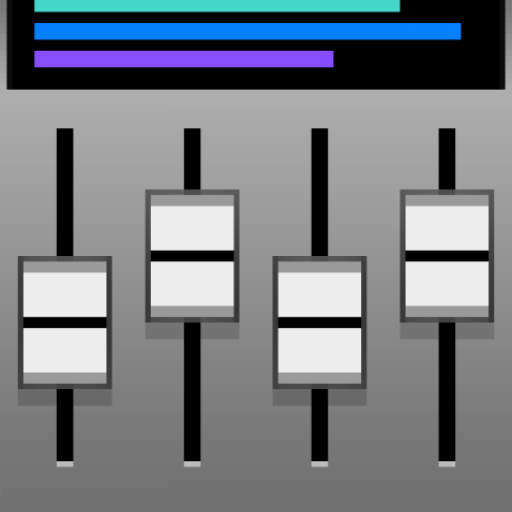Aubade Audio Studio
Play on PC with BlueStacks – the Android Gaming Platform, trusted by 500M+ gamers.
Page Modified on: June 10, 2019
Play Aubade Audio Studio on PC
You can also try the free demo version of Aubade first. The functionality is the same as in the paid version, only recording and playback are limited to thirty seconds.
Features
Multi-track Recording
• 8 track overdubbing
• Recording level meter
• Automatic adjustment of play/rec latency time
Virtual Instruments Sequencer
• For example, generate a piano accompaniment or a bassline on a track
• More than 50 virtual instruments
• Piano roll editor
• Chord generator
• Unlimited number of patterns (max. 2 in demoversion)
• Full feature set can be unlocked by in-app purchase
Drum Sequencer
• Naturally sounding drums
• 8 independent drum patterns
• 10 drum instruments
• Arrange the patterns in arbitrary order
Editing Functions
• Cut
• Copy
• Copy+Silence
• Insert
• Overwrite
• Append
Effects
• Reverb
• Chorus
• Distortion
• Flanger
• Tremolo
• Walkie Talkie
• Delay (incl. Ping-Pong)
Importing and Exporting Audio Files
• WAV and MP3 format supported
• Import with automatic sampling rate conversion
Mixer
• Real-time mixer
• Leveling of tracks
• Pan control
Chromatic Tuner
• Integrated tuner functionality
Miscellaneous
• Undo/redo functionality
• Metronome
• Play part or all of your song in an endless loop in order to practice your improvisation
• Share option (SoundCloud, Dropbox, E-Mail, ...)
• Labeling of tracks
• App supports English and German language
Play Aubade Audio Studio on PC. It’s easy to get started.
-
Download and install BlueStacks on your PC
-
Complete Google sign-in to access the Play Store, or do it later
-
Look for Aubade Audio Studio in the search bar at the top right corner
-
Click to install Aubade Audio Studio from the search results
-
Complete Google sign-in (if you skipped step 2) to install Aubade Audio Studio
-
Click the Aubade Audio Studio icon on the home screen to start playing