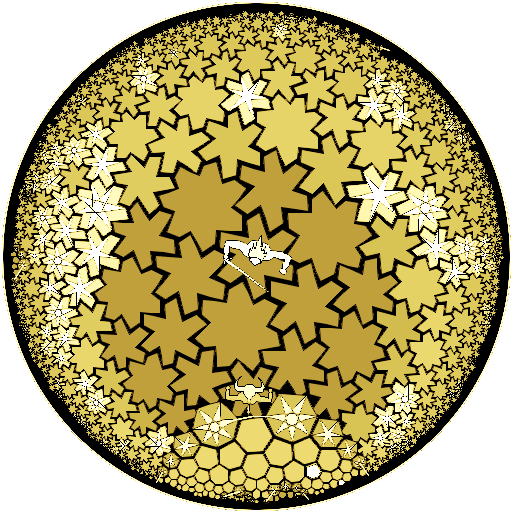Jobmania - Eternal Dungeon
Graj na PC z BlueStacks – Platforma gamingowa Android, która uzyskała zaufanie ponad 500 milionów graczy!
Strona zmodyfikowana w dniu: 27 lipca 2020
Play Jobmania Eternal Dungeon - RogueLike DeckBuilding on PC
Acquired random abilities and job through the journey and build your own unique play style.
How far can you go?
FEATURES
✔️Rogue lite, procedural enemies🐱🐉 and event generation
✔️Dungeon crawler, descend into dungeon as much as you can
✔️Strategic deck building and turn-based combat
✔️300+ Heroes, 200+ jobs, 700+ abilities, and 20+ Chapters
✔️Acquire and add random abilities 🎇 to your deck via chests and defeating enemies
✔️Equip 3 jobs at once, swap, and use their ability strategically for powerful synergy!
✔️Purchase job material to craft new powerful jobs🤖
✔️Get new heroes 🐱🏍from Gacha (Enemy Heroes defeated from the last run are guaranteed for one/Ten standard draw!)
✔️Free with ads 📽 and in-app purchases, remove all ads with one purchase.
✔️Portrait screen only, you can play this game with one hand 🤪
Join our discord discussion at https://discord.gg/B6aYFffm6j
Zagraj w Jobmania - Eternal Dungeon na PC. To takie proste.
-
Pobierz i zainstaluj BlueStacks na PC
-
Zakończ pomyślnie ustawienie Google, aby otrzymać dostęp do sklepu Play, albo zrób to później.
-
Wyszukaj Jobmania - Eternal Dungeon w pasku wyszukiwania w prawym górnym rogu.
-
Kliknij, aby zainstalować Jobmania - Eternal Dungeon z wyników wyszukiwania
-
Ukończ pomyślnie rejestrację Google (jeśli krok 2 został pominięty) aby zainstalować Jobmania - Eternal Dungeon
-
Klinij w ikonę Jobmania - Eternal Dungeon na ekranie startowym, aby zacząć grę