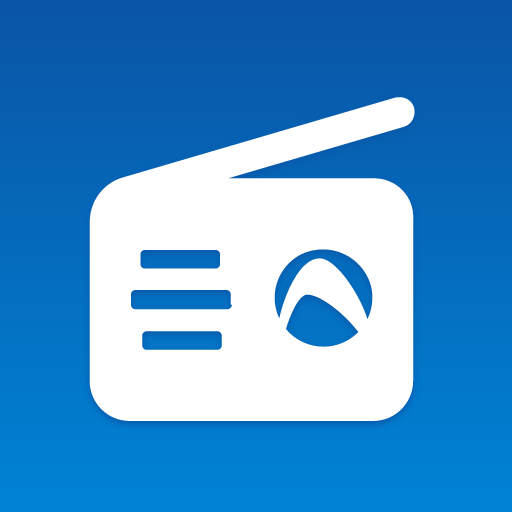Audials Play Pro Radio+Podcast
Gioca su PC con BlueStacks: la piattaforma di gioco Android, considerata affidabile da oltre 500 milioni di giocatori.
Pagina modificata il: 11 dic 2024
Play Audials Play Pro Radio+Podcast on PC
Simply enter your favorite artists or select a music genre, country or a local station near you. Audials Radio App will find the Internet radios for you.
✪ Your Radio Recorder ✪
Just click the Record-button to save music played by the web radio. With the history you can play back your favorite songs at any time again and again.
✪ Audials is Your Podcatcher with more than 260,000 Podcasts ✪
From news, documentaries and current affairs to language courses, tech reviews and comedy, Audials covers an extensive range of entertainment with thousands of podcasts.
✪ Wake Up or Get to Sleep With your Favourite Internet Radio Station ✪
Audials app will wake you up on time with the music of your favourite Internet radio. Including Snooze function! A sleep timer is included as well.
✪ Fast Zapping between Radio Stations ✪
Enter a desired radio station or an artist and zap quickly to find one that best matches your music taste. Finding new web radios has never been this easy!
✪ Stream to Airplay and Chromecast ✪
Audials is the one and only app for android, which can stream music to airplay receivers. Also Chromcast is supported.
✪ Use it in your car ✪
Android Auto technology is also supported. That means for you if you have an Android based radio system in your car Audials Radio works as app as well.
✪ Equalizer ✪
Adapt the sound for every amplifying system or headphone.
✪ Wireless Music Syncing ✪
Audials Anywhere connects your smartphone to your computer at home, letting you enjoy your music and media collection no matter where you are.
Gioca Audials Play Pro Radio+Podcast su PC. È facile iniziare.
-
Scarica e installa BlueStacks sul tuo PC
-
Completa l'accesso a Google per accedere al Play Store o eseguilo in un secondo momento
-
Cerca Audials Play Pro Radio+Podcast nella barra di ricerca nell'angolo in alto a destra
-
Fai clic per installare Audials Play Pro Radio+Podcast dai risultati della ricerca
-
Completa l'accesso a Google (se hai saltato il passaggio 2) per installare Audials Play Pro Radio+Podcast
-
Fai clic sull'icona Audials Play Pro Radio+Podcast nella schermata principale per iniziare a giocare