
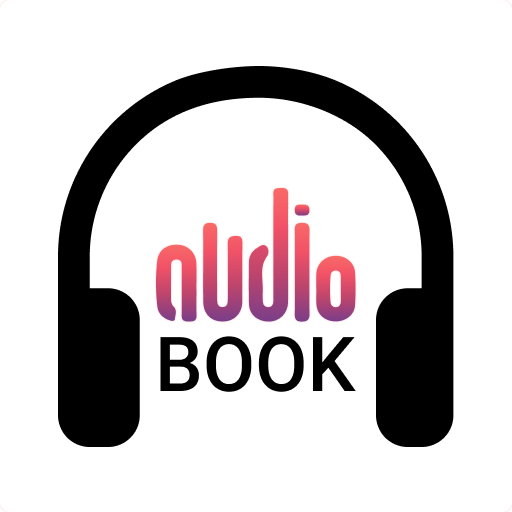
Audio Books App
Spiele auf dem PC mit BlueStacks - der Android-Gaming-Plattform, der über 500 Millionen Spieler vertrauen.
Seite geändert am: 06.02.2022
Play Audio Books App on PC
One of the leading audio books app allows you to play books and novels with audio. Download and enjoy audiobooks with original content. You can browse multiple categories e.g., non-fiction, action/adventure, ancient, nature, art etc. to play books and other literature in audio.
A collection of various books by famous authors is available in the books listening app. Simply search your desired content. In addition to books and novels, you can also listen short audio stories. A simple and attractive MP3 audiobook player lets you listen to desired content without any inconvenience.
Key Features of Audio Books App
• Story telling app lets you listen to stories professionally
• Discover classic books, motivational audio books and other categories in MP3 format
• Choose from several audiobooks written by famous authors
• No subscription or sign-in is required to access your desired book
• Multiple categories are provided for your ease (non-fiction, action & adventure, ancient, nature etc.)
• Multiple tabs are available, e.g., “stop”, “next”, “previous”
• Track your listening progress. See what percent you’ve listened
• Title with brief summary and chapter name is provided for each book
• You can playbook online or download available content via an internet connection and play it offline
• Play the whole book at once or listen to it chapter-wise
How to Use Audio books application
• Open audiobooks app
• Search your desired book by name / author or select from given list
• Download or playbooks chapter-wise
• You can find saved content and track listening progress in library tab
A smart library having audiobooks is now in your pocket. Explore, download, and listen to books with audio anytime, anywhere.
Spiele Audio Books App auf dem PC. Der Einstieg ist einfach.
-
Lade BlueStacks herunter und installiere es auf deinem PC
-
Schließe die Google-Anmeldung ab, um auf den Play Store zuzugreifen, oder mache es später
-
Suche in der Suchleiste oben rechts nach Audio Books App
-
Klicke hier, um Audio Books App aus den Suchergebnissen zu installieren
-
Schließe die Google-Anmeldung ab (wenn du Schritt 2 übersprungen hast), um Audio Books App zu installieren.
-
Klicke auf dem Startbildschirm auf das Audio Books App Symbol, um mit dem Spielen zu beginnen



