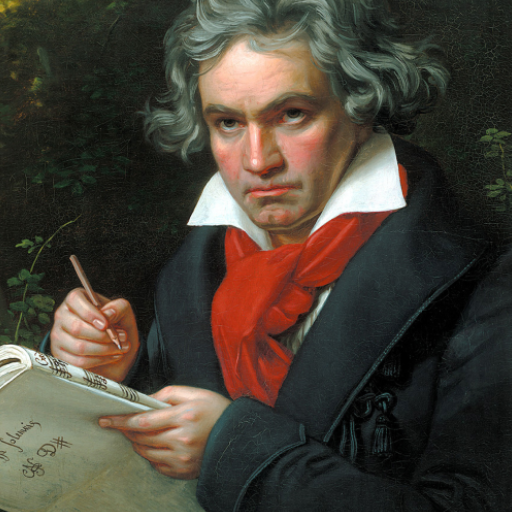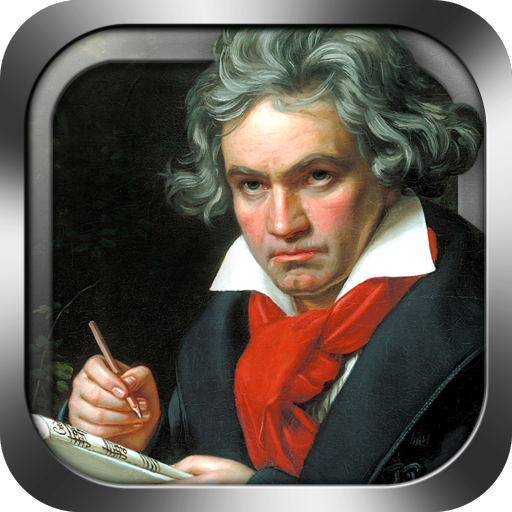Classical Music Radio - relaxing perfection
Gioca su PC con BlueStacks: la piattaforma di gioco Android, considerata affidabile da oltre 500 milioni di giocatori.
Pagina modificata il: 5 lug 2021
Play Classical Music Radio - relaxing perfection on PC
Unlike other internet radio companies, we actually have Channel Curators – real people who know good music - for each of our stations. They find the best music in each style and create channels that bring listeners the music they want to hear. ClassicalRadio.com also specializes in curating channels for niche classical segments that are hard to find anywhere else.
Visit us online at www.ClassicalRadio.com to learn more.
FEATURES:
- Listen to 40+ hand-curated classical music channels
- Not sure which channel to pick? Explore the easy-to-use styles list
- Stream music from the app or in the background while you do other things
- Like or dislike tracks as you listen
- Control audio and view track titles from the lock screen
- Save your favorite channels for quick and easy access later
- Sleep Timer feature allows you to fall asleep to music without draining your data plan
- Set data streaming preferences for when using a Cellular vs. WiFi network
- Share your favorite tracks and channels on Facebook, Twitter, or by email
- Optional buffer bar with data display helps you keep track of your data usage
CHANNEL LIST:
- 20th Century
- 21st Century
- Bach
- Ballets
- Baroque Period
- Beethoven
- Brahms
- Cello Works
- Chamber Works
- Chopin
- Choral Works
- Classical Period
- Classical Piano Trios
- Classical Relaxation
- Concertos
- Contemporary Period
- Easy Classical
- Handel
- Harpsichord Works
- Haydn
- Medieval Period
- Mozart
- Operas
- Orchestral Works
- Organ Works
- Overtures
- Piano Works
- Renaissance Period
- Romantic Period
- Sacred Works
- Solo Instruments
- Solo Piano
- Sonatas
- Songs & Lieders
- String Works
- Symphonies
- Tchaikovsky
- Violin Works
- Vivaldi
- Wind Works
Gioca Classical Music Radio - relaxing perfection su PC. È facile iniziare.
-
Scarica e installa BlueStacks sul tuo PC
-
Completa l'accesso a Google per accedere al Play Store o eseguilo in un secondo momento
-
Cerca Classical Music Radio - relaxing perfection nella barra di ricerca nell'angolo in alto a destra
-
Fai clic per installare Classical Music Radio - relaxing perfection dai risultati della ricerca
-
Completa l'accesso a Google (se hai saltato il passaggio 2) per installare Classical Music Radio - relaxing perfection
-
Fai clic sull'icona Classical Music Radio - relaxing perfection nella schermata principale per iniziare a giocare