
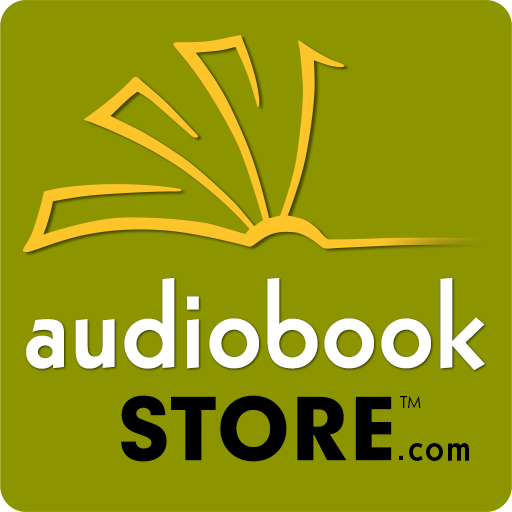
Audiobooks by AudiobookSTORE
Spiele auf dem PC mit BlueStacks - der Android-Gaming-Plattform, der über 500 Millionen Spieler vertrauen.
Seite geändert am: 11. März 2019
Play Audiobooks by AudiobookSTORE on PC
Since 2006, AudiobookSTORE.com has been committed to delivering our listeners quality audiobook titles. We currently offer over 85,000 of the best-selling downloadable audiobooks that matter most to audio listeners, with thousands of highly demanded titles (both new releases and classics) added each month. Find audiobooks in every category, from the most recognized authors, and the most popular publishers in the industry.
Top Features:
● Compatible with all Android phone and tablet devices
● Download audiobooks lightning fast via wifi and/or cellular data network
● Save audiobooks to SD Card storage
● Integrated social features let you easily share with friends & family
● Modern design that makes audiobook listening even more exciting!
● Sleep timer
● Swipe-to-delete (list view) or long-press (grid view) removes audio files, while retaining audiobook details and bookmarks
Once you download the AudiobookSTORE.com audiobook app you can enjoy your DRM free audiobooks purchased through https://AudiobookSTORE.com. Feel free to contact us for help via our website or through Twitter @Audiobook_Store
Spiele Audiobooks by AudiobookSTORE auf dem PC. Der Einstieg ist einfach.
-
Lade BlueStacks herunter und installiere es auf deinem PC
-
Schließe die Google-Anmeldung ab, um auf den Play Store zuzugreifen, oder mache es später
-
Suche in der Suchleiste oben rechts nach Audiobooks by AudiobookSTORE
-
Klicke hier, um Audiobooks by AudiobookSTORE aus den Suchergebnissen zu installieren
-
Schließe die Google-Anmeldung ab (wenn du Schritt 2 übersprungen hast), um Audiobooks by AudiobookSTORE zu installieren.
-
Klicke auf dem Startbildschirm auf das Audiobooks by AudiobookSTORE Symbol, um mit dem Spielen zu beginnen



