
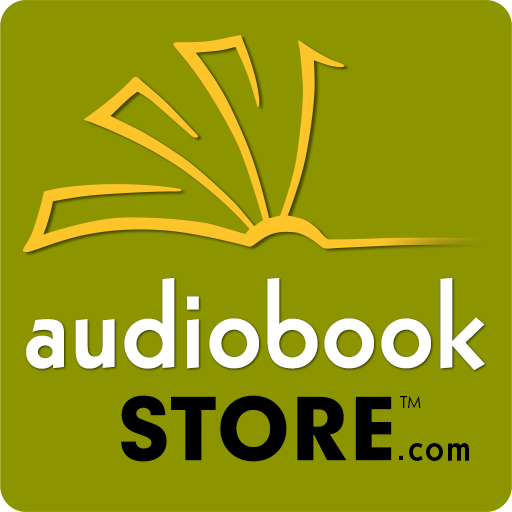
Audiobooks by AudiobookSTORE
도서/참고자료 | AudiobookStore.com
5억명 이상의 게이머가 신뢰하는 안드로이드 게임 플랫폼 BlueStacks으로 PC에서 플레이하세요.
Play Audiobooks by AudiobookSTORE on PC
Download our award-winning audiobook app and instantly play the audiobooks you purchase through the AudiobookSTORE.com website. Simply log into our audiobook app using the same account credentials you used when purchasing your audiobooks on AudiobookSTORE.com and with a tap and a swipe you’ll be listening to your audiobooks in just minutes.
Since 2006, AudiobookSTORE.com has been committed to delivering our listeners quality audiobook titles. We currently offer over 85,000 of the best-selling downloadable audiobooks that matter most to audio listeners, with thousands of highly demanded titles (both new releases and classics) added each month. Find audiobooks in every category, from the most recognized authors, and the most popular publishers in the industry.
Top Features:
● Compatible with all Android phone and tablet devices
● Download audiobooks lightning fast via wifi and/or cellular data network
● Save audiobooks to SD Card storage
● Integrated social features let you easily share with friends & family
● Modern design that makes audiobook listening even more exciting!
● Sleep timer
● Swipe-to-delete (list view) or long-press (grid view) removes audio files, while retaining audiobook details and bookmarks
Once you download the AudiobookSTORE.com audiobook app you can enjoy your DRM free audiobooks purchased through https://AudiobookSTORE.com. Feel free to contact us for help via our website or through Twitter @Audiobook_Store
Since 2006, AudiobookSTORE.com has been committed to delivering our listeners quality audiobook titles. We currently offer over 85,000 of the best-selling downloadable audiobooks that matter most to audio listeners, with thousands of highly demanded titles (both new releases and classics) added each month. Find audiobooks in every category, from the most recognized authors, and the most popular publishers in the industry.
Top Features:
● Compatible with all Android phone and tablet devices
● Download audiobooks lightning fast via wifi and/or cellular data network
● Save audiobooks to SD Card storage
● Integrated social features let you easily share with friends & family
● Modern design that makes audiobook listening even more exciting!
● Sleep timer
● Swipe-to-delete (list view) or long-press (grid view) removes audio files, while retaining audiobook details and bookmarks
Once you download the AudiobookSTORE.com audiobook app you can enjoy your DRM free audiobooks purchased through https://AudiobookSTORE.com. Feel free to contact us for help via our website or through Twitter @Audiobook_Store
PC에서 Audiobooks by AudiobookSTORE 플레이해보세요.
-
BlueStacks 다운로드하고 설치
-
Google Play 스토어에 로그인 하기(나중에 진행가능)
-
오른쪽 상단 코너에 Audiobooks by AudiobookSTORE 검색
-
검색 결과 중 Audiobooks by AudiobookSTORE 선택하여 설치
-
구글 로그인 진행(만약 2단계를 지나갔을 경우) 후 Audiobooks by AudiobookSTORE 설치
-
메인 홈화면에서 Audiobooks by AudiobookSTORE 선택하여 실행



